With Unicode supposedly in place in Behold, I wanted a real example to test it. I found a small simple GEDCOM file with Hebrew text mixed through it. Hebrew is tough because not only did it have special characters, but Hebrew prints from right-to-left.
I found out a couple of things. First you need a Unicode font. Behold by default uses the Arial font, and the one that comes with Windows XP Service Pack 2 is Unicode enabled and has some special characters from a few languages. If your language doesn’t show up properly, you’ll have to use a different font with more characters in it, such as Arial Unicode MS. It has 50,377 characters versus the 1,674 in plain Arial. But I really don’t like the way the Western letters look in it. They’re somewhat misshapen and ugly. If you’re using a non-Western language on your computer, that shouldn’t be a problem, because you will have an appropriate font available. I’ll have to add in Behold the ability for you to select the font you want to use, and possibly see if I can get Behold to detect what font your machine uses by default and use that.
Then I found out is that you have to have a Language Pack on your Windows computer in order for a Right-to-Left language like Hebrew to show up correctly. If you don’t have that, the letters will be backwards.
But putting this all together and now Behold can display mixed fonts like this:
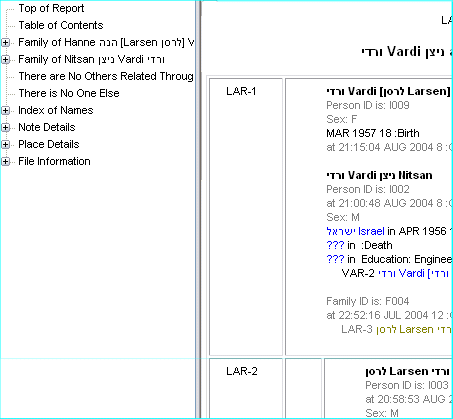
Don’t worry if the font looks too small. Behold has an option to set it to a larger size.
Also in the image above, you can see how the reimplemented table lines look. The generations are much easier to see with them.
