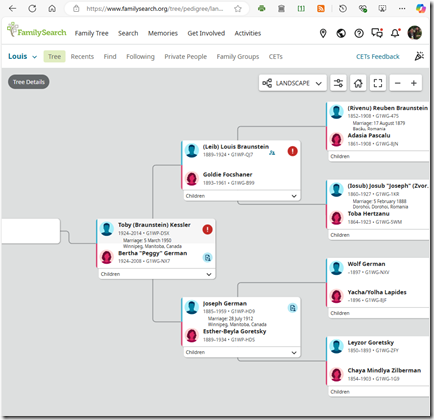Here’s something new for those who would like to try it.
FamilySearch has for a long time allowed uploads of private trees to its space called Genealogies.Those trees were searchable by others but were not editable. To update them, you had to upload a new tree.
Quietly, FamilySearch has started a new initiative named CET and is allowing early access to it. CET stands for “Collaborative Tree”. I’m not sure what the “E” represents, but they do want to call it something other than CET and are looking for suggestions.
See FamilySearch Labs’ announcement posted on October 29:
FamilySearch is enhancing its tree building features.
The CET is designed to be your own private FamilySearch tree that will work exactly as Family Tree works and with the same interface as Family Tree. You can edit it as you do Family Tree but no longer have to worry about it being edited with incorrect information from random people. Instead, you can invite only those you trust to collaborate with and help you add to your private tree.
Syncing
I’m happy having my tree at MyHeritage and I don’t need another private tree at FamilySearch, but there was one feature promised that interested me. That feature is syncing. In their announcement they say:
“Trees can be created directly from, and sync to leading 3rd party genealogy products or by uploading a GEDCOM file.”
What will this syncing include? And who will these leading 3rd party genealogy products be? Well, they don’t tell you straight up, but they seem to have great ambitions. They have a page of Features: Currently Supported, Coming Soon & Not Yet Supported where they state the following:
- Not Yet Supported: Copy Tree 2 Tree. Allow a user to copy from the Family Tree to their CET or visa versa.
This is promising. Will you be able to have your private tree of what’s on Family Tree and then if someone comes along and messes up FT, you might be able to simply Sync your correct information back to FT?
My interest is ultimately to get syncing from my own private MyHeritage tree with FamilySearch Family Tree. If the CET will allow syncing with MyHeritage, then maybe it will give me the syncing that I want with FT.
This is not a pie-in-the-sky dream of mine. MyHeritage actually has had syncing with FamilySearch Family Tree since 2018. See this MyHeritage Blog Post: New FamilySearch Tree Sync allows FamilySearch users to synchronize their family trees with MyHeritage - MyHeritage Blog
This MyHeritage/FT sync is only allowed for members of the Church of Jesus Christ of Latter-day Saints (LDS), which I am not. Having a FamilySearch account is not good enough. So I unfortunately cannot get the feature.
Here is how the sync works:
“MyHeritage will detect changes that were made in both your MyHeritage trees and in the portion of your tree on FamilySearch Tree, and will transfer any changes back and forth to keep both trees in perfect sync. New ancestors that you discovered on MyHeritage will flow into FamilySearch Tree, including names, dates, places and sources. Photos that you added to your MyHeritage tree, will also be uploaded as memories to FamilySearch for you. Similarly, changes and additions that were made to your portion of the FamilySearch Tree by you or other members, will be copied to your MyHeritage tree.”
It is my hope that the FamilySearch will consider allowing the MyHeritage sync with the CET. I will be pushing for it.
Apply to Help Test CETs
If you have a free FamilySearch account, you can apply to test your own CET. Fill out this form: FamilySearch Labs – CETs Early Adoption Application
If you get accepted, you’ll be able to set up your own CETs at FamilySearch.
Currently, the way to start a CET is by uploading a GEDCOM file:
Depending on the size of your GEDCOM, it may take a few hours to complete. Once it is finished, you will have access to your CET from the FamilySearch Family Tree menu.
You can then set up your starting person, and start to view and work on your own private tree at FamilySearch.
You will probably have a different reason than me to have a private tree at FamilySearch. But if this interests you, feel free to apply and contribute to the development of this initiative.