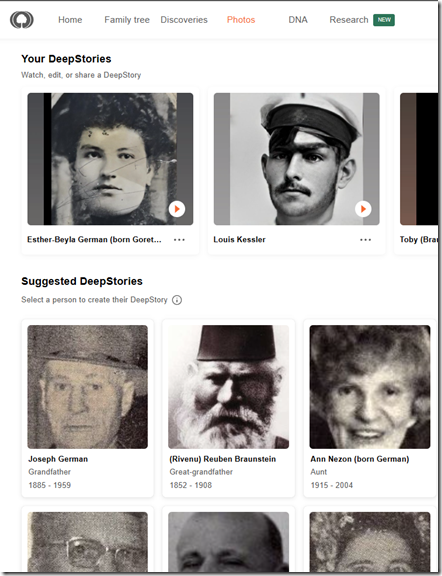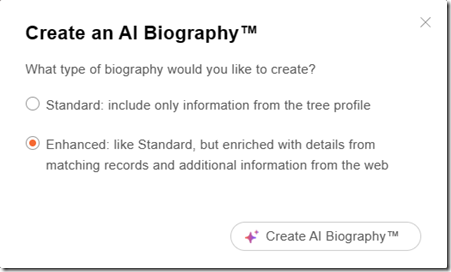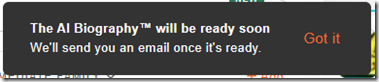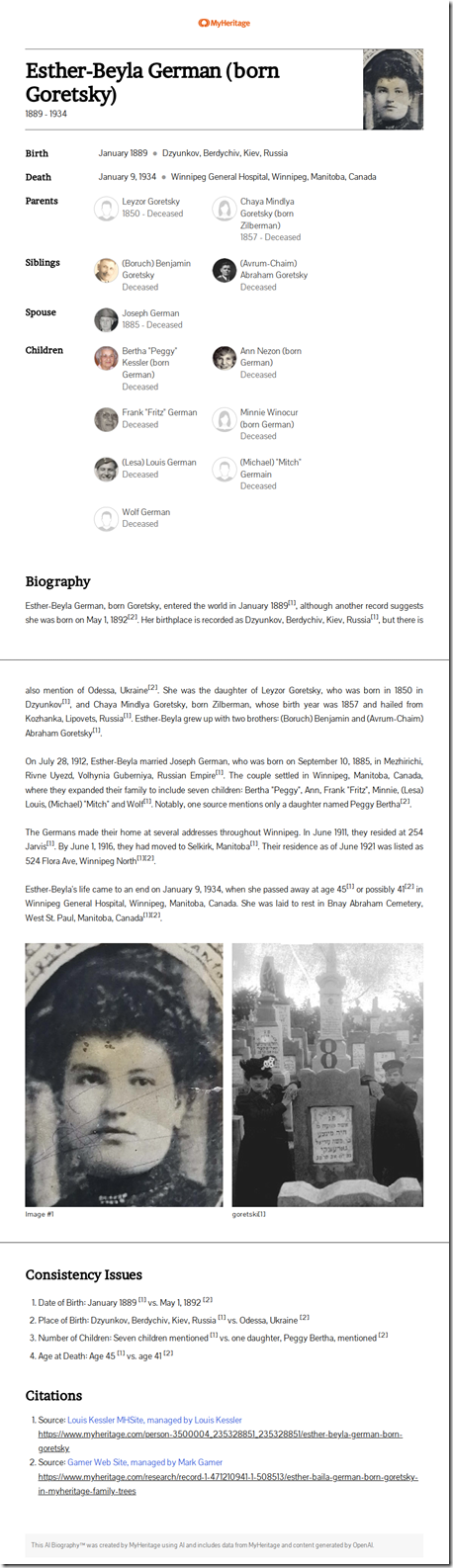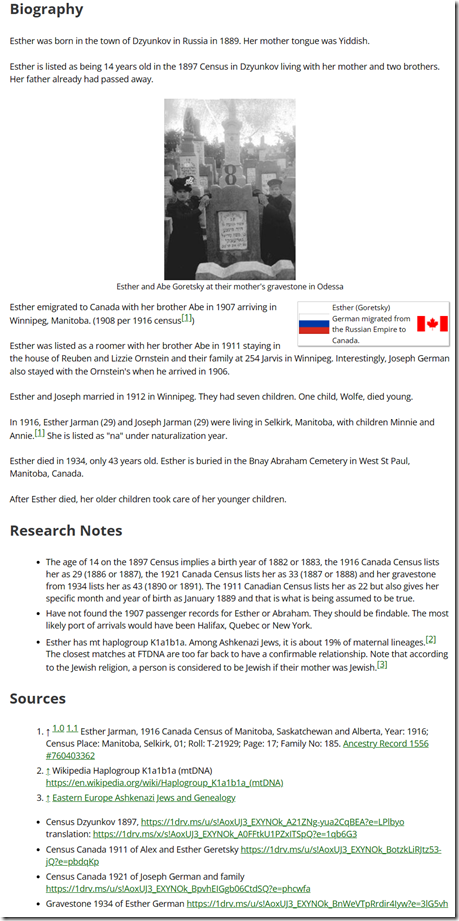My previous post ran through MyHeritage’s new AI Record Finder tool. Now I’m going to try out the other tool MyHeritage released today. You can find their blog post describing the AI Biographer here: Introducing AI Biographer™: Create a Wikipedia-like biography for any ancestor using AI, enriched with historical context - MyHeritage Blog
A Biography by MyHeritage’s Deep Story Tool
Before I go into their new tool, I should mention that MyHeritage already had a very innovative AI biography tool. It’s available from the Photos menu and is called DeepStory.
I have tried this tool and it produces very interesting results, if not a little bit creepy, by having your (now deceased) relative being the one telling you his/her own story in a one to two minute video.
The main subject of my previous post was my maternal grandfather Joseph German. To make a DeepStory, all you have to do is click on the person’s picture. The tool will first enhance my grandfather’s picture, and then use the facts and records I have entered for my grandfather to create his story.
Unfortunately, the DeepStory tool seems to have a problem with my grandfather’s photo or maybe his biography and was giving me: “An error occurred. Please try again later”, so for now I’ll use his wife, my grandmother’s story for comparison in this article.
You can see the DeepStory MyHeritage generated for my grandmother Esther-Beyla (Goretsky) German here: MyHeritage DeepStory, give voice to your family stories with AI technology – MyHeritage – If you don’t like your relative saying things like “I married the love of my life” or “love and kisses”, you can edit the script to say anything you want and then recreate the story.
A Biography by MyHeritage’s AI Biographer
So now lets try out AI Biographer on my grandmother and see what this new tool provides. With this tool, you select a deceased person in your tree and there is now an option to “Create AI Biography”. Clicking on that brings up this window:
DeepStory only uses information from your tree. Whereas AI Biographer’s default is “Enhanced”, which uses external material as well so I’ll go with that.
It really doesn’t take that long. I got my email notification in less than 5 minutes.
The biography is sent as a PDF attachment. Here is what AI Biographer sent me:
The “Consistency Issues” section which compares the facts from the different sources is a really nice touch. I don’t know of too many programs that produce those.
A Human Written Biography at WikiTree
Now how does this compare to a human-written biography? Below is a biography written about my grandmother on WikiTree by the volunteers during My Week as the WikiTree Challenge Guest.
You can see the above profile for my grandmother on WikiTree here: https://www.wikitree.com/wiki/Goretsky-5
Conclusion
All three biographies are very good and although they all use basically the same information, they each tell the story in a their own unique way. Each purposely includes and highlights the information it prefers.
Of course, the human written biography takes the most work, especially if you are the human doing the writing, whereas the two AI tools can produce a result with little effort on your part.
The DeepStory tool, being a video, is definitely the most eye-catching, and it allows you to modify the script any way you want.
The new AI Biographer tool is just in early beta and MyHeritage will likely add enhancements to it over time.
All in all, there is no reason any more why you shouldn’t be able to have a biography created for each of your ancestors.