Could the Golden Age of DNA Testing Be Over? - Mon, 20 Nov 2023
Maybe it isn’t for you, but it likely is for me.
I’m not talking about using DNA to find close family members, e.g. if you are adopted or don’t know who a grandparent is. That’s still a big thing. And I’m not talking about forensic genealogy used for finding killers and solving cold cases. That is still going on in the background to the dismay of many. And there are still many medical reasons why a person might want to do Whole Genome Testing.
I’m talking about my personal use of the DNA information that DNA companies and third parties are providing me.
DNA for Genealogy
I started my use of DNA tests for genealogy fairly early, but not at the beginning. It was 2016 when Judy Russell implored me to get my 93 year old uncle, the last of his generation, DNA tested. I did that using Family Tree DNA, and when he matched a fellow researcher of the family who I knew was a 3rd cousin of mine, it was very exciting.
I followed that up with my own tests at Family Tree DNA, Ancestry, 23andMe, MyHeritage and LivingDNA, and uploaded my uncle’s DNA to the latter two. I also uploaded my and my uncle’s DNA to GEDmatch, Geni, Geneanet and Borland Genetics.
What did I find that was useful for genealogy? The ethnicity tests confirmed that I was 100% Ashkenazi. The Y-DNA confirmed that I and my uncle were both from the Levite tribe. The mtDNA test confirmed my mother’s Jewish roots. And the autosomal tests connected me to about 40 different relatives whose exact connection I knew or was able to determine, and hundreds of thousands whose connection I don’t know and cannot determine.
I had one close surprise match, and together we worked to determine our connection. Turned out this was a first cousin once removed whose father was an unknown child of my mother’s brother who was no longer living. This was a fantastic find and I will forever be thankful to my DNA testing for this discovery alone and the friendship that I now have with my new cousin.
DNA Tools
I spent the next few years learning everything I could about DNA and how to get the most out of the test information.
The DNA Testing sites include various tools to help get the most out of their DNA data, including match lists, chromosome browsers, segment data and shared match lists, and both MyHeritage and Ancestry had connections to their family trees that let you see your match’s family tree and even give suggestions (Theory of Family Relativity and Thru Lines) that attempt to connect your and your DNA matches’ trees together.
Other tools and methodologies such as DNA Painter, DNAGedcom, the Leeds Method, various clustering programs, Visual Phasing, Genome Mate Pro (now Genealogy DNA Analysis Tool) and others popped up. I tried them all. I even developed my own tool Double Match Triangulator (DMT) for what I thought would aid segment analysis.
As hard as I tried, none of these tools helped me add any people to my genealogy. Maybe it was the problems of Jewish endogamy, or due to my inability to research more than 5 generations back simply because records don’t exist before 1800 where my ancestors are from in what is now Romania and Ukraine.
For several years, I worked with Terry Lasky, my wife’s third cousin who I was helping with his DNA project. He got about 60 people to DNA test on his and my wife’s Zaslavsky line who were all descendants of maybe 6 siblings or half-siblings or cousins. There were marriages between their children (1st cousins) and other problems such as spouses being siblings. We attempted to use the cM matches between these 60 people to figure out the connections. We had limited success because many of the cM values were surprisingly much higher than they should be, more than endogamy would suggest. We did the best we could, which did not meet our expectations, even after aided by a few records we were lucky enough to acquire.
Of the 60 people, Terry was able to provide me with about 25 segment match files. I used DMT and other analysis techniques to see if that might better help determine the siblings. There was a LOT of data here. I had trouble making headway. Ultimately, I was able to use Visual Phasing on Terry and two of his siblings to determine their grandparents segments. It was only then that I saw how many of the cousins’ matches were falling on the wrong grandparent – a result of endogamy. That was what was making the segment analysis almost impossible.
So despite a lot of time and effort on these analyses, it hasn’t produced that much help with respect to my genealogy.
Other Attempts
I took two Whole Genome Tests, one short reads and one long reads, to see if those would provide me with anything useful. I learned a lot from these and have a number of blog posts about them. But other than some health information which (fortunately for me) wasn’t too interesting, these were not very useful for genealogy.
I uploaded my and my uncle’s raw dna to Borland Genetics. That allowed me to generate parts of my father and mother’s DNA and a few other relatives on my father’s side. But there was really no way to use that to help me with my genealogy.
My YDNA test matches were not helpful in going back because of my 5 generation record limitation as well as the fact that my ancestors only started adopting surnames in the early 1800s. My closest matches have different surnames, come from different countries, and are estimated to be from the 1500s.
The Past Couple of Years
Each year, about 3 or 4 known cousins of mine get a DNA test and show up in my match list at one of the companies, but there’s never anything new to further my research going further back or sideways.
The number of people taking DNA tests each year is still rising, but not nearly as much as it did from 2017 to 2020. See Leah Larkin’s article on DNA tests:
Not only that, but the DNA sites are providing less information than before. 23andMe last month had an issue that caused them to stop making certain data available such as shared matches and segment matches. MyHeritage and Family Tree DNA also eliminated some features and downloads. And Ancestry is shutting down the DNA features of GeneaNet which it acquired last year.
I have just 29 Thru Lines at Ancestry and 2 Theories of Family Relativity at MyHeritage which either are connections I know about, or are wrong.
What’s Next?
Basically, I’m stuck, and really can’t do much more with my DNA test results.
For me, the Golden Age of DNA testing is over. I’ve basically gotten what little I can out of it.
What I really need are more records from Eastern Europe for my genealogy to progress. Some become available from time to time, so there is hope for me.
But I don’t see how DNA is going to help me much going forward.

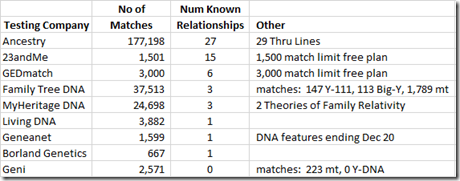

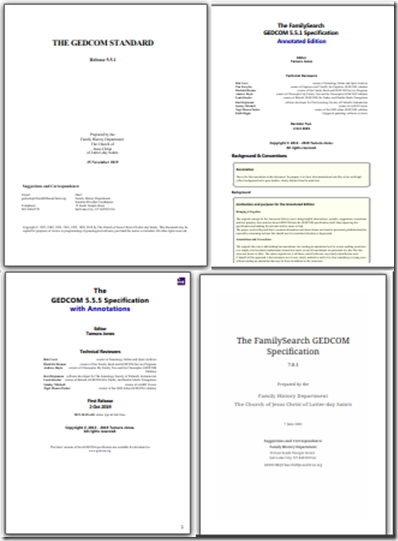
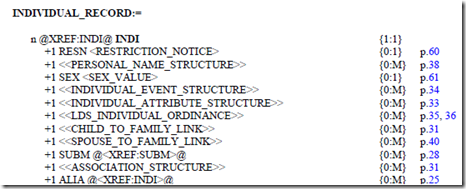
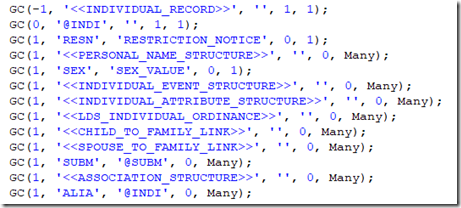
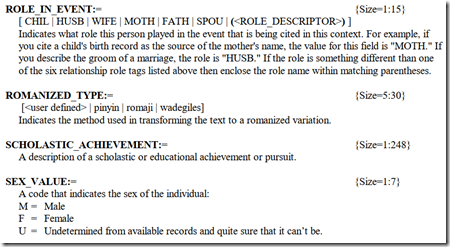
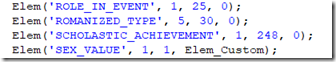
 Feedspot 100 Best Genealogy Blogs
Feedspot 100 Best Genealogy Blogs





