Behold, My Genealogy, and Syncing - Sun, 25 Feb 2024
Over the past several months, I’ve been back to work on the next version of Behold. I’m hoping to release the next major version in the next … - okay, a programmer knows better than to promise a release date, but let’s say as soon as it’s ready. Keep an eye on Behold’s Future page to follow my progress.
The last major release of Behold was Version 1.2.1 which I released in March 2016. Since then, I’ve released 6 additional point versions made up mostly of fixes and small improvements, with the last point release being Version 1.2.7 in September 2021.
So it’s been almost 8 years since the last major release of Behold. What have I been up to?
What Have I Been Up To?
Two things really.
The first thing that caught me was DNA. It was just after my 2016 Unlock The Past Genealogy cruise that I submitted my uncle’s and then my DNA to Family Tree DNA for testing. At that point it was DNA or Bust and I submitted my DNA everywhere, learned everything I could about genetic genealogy, and in 2017 created my Double Match Triangulator program which placed 3rd in the Roots Tech 2017 Innovator Showdown. I spent a lot of time over the past 8 years developing DMT and getting every last drop of genealogical worth out of my tests. I’ve written a lot of technical blog posts about my DNA analysis over this time. And that journey has now run its course.
The other thing that slowed me down is my own genealogy. That’s a very good thing! It was 2016 when I headed into my retirement from my 40 year career at Manitoba Hydro. Up to that point, my genealogy effectively lay dormant in dozens of binders, files and boxes. This was material I collected over the years with the intention of going through and putting together once I retired. And I’ve been doing that.
As far as my actual family tree itself, I hadn’t updated it since 1994 when I was using Reunion for Windows. Leister sold their Windows program to Sierra Online who were redeveloping it as Generations, but it was then purchased by Genealogy.com and dropped to eliminate the competition for their program Family Tree Maker. I still have the last GEDCOM file I exported from Reunion called KESS9407.GED which had the 1,361 known relatives from my and my wife’s families.
I didn’t purchase another genealogy program after that. Instead, I started developing Behold in my spare time on evenings and weekends since I was then working full time. The intent was that it would be the genealogy editor I wanted for myself to replace Generations. I purchased a Rich Text editing package called TRichView to handle the display and editing. It works just like Word as a WSYIWYG (What You See Is What You Get) editor, and the goal was to turn Behold into what would still be the only genealogy WYSIWYG editor.
I released the first alpha version of Behold in 2005, and Version 1.0 was out in 2011. So far it only was a GEDCOM reader, but I still desired it to be an editor.
Then a big change for genealogists happened. Companies like Ancestry and MyHeritage were offering online family tree programs with a bonus: billions of records with automated searches that provide you with relevant hints. That changed everything! In 2017, I attended the 13th International Genealogy Conference in Houston sponsored by Family Tree DNA. MyHeritage was there and offered a great lifetime half-price offer to all attendees on their complete package, and I bit. All of a sudden, MyHeritage’s Record Matches with their billions of records and Smart Matches with their millions of family trees were what was important. And their online editor was convenient and good enough, along with their free downloadable Family Tree Builder software that could sync with your online tree.
About the same time, I got lucky. Starting in 2017, records from my ancestors towns in what is now Ukraine and Romania started to become available. I acquired over 400 birth, marriage, death and census records from 4 different researchers and added 3 generations back to the early 1800s for most of my lines. MyHeritage and its record collections and family trees revolutionized my task of finding decendants of my newly discovered European family, sending me the likely matches to review. From the 1,361 known family members I had in 1994, my family tree has grown to be 10,800 today, which does include several thousand people in an important place to place study I have been working on.
I’m now sitting in a really good position. I’m well into digitizing my binders, files and boxes. Every day I check for new Record Matches and Smart Matches at MyHeritage and process them and their implications to my tree right away and research any additional hints they provide. The majority of my family tree information is now sourced. In 2016, I never thought I would get to this point.
So What’s Important Now?
Over the past 8 years, the information has just poured in. The tap is starting to run dry. I’m no longer expecting a lot of new information. Records only started in Eastern Europe in the early 1800s, so I won’t be able to go any further back. My family tree has matured and it’s a now a matter of ensuring quality and keeping up with any new records that come along.
What’s missing from this equation is to ensure the preservation of the data I have collected and to make it widely available so that others who connect with me won’t have to work to put it together it like I did. That would mean sharing it on other family tree sites such as Ancestry, FamilySearch, WikiTree, Geni, Geneanet, Genealogyonline.
I have an account on Ancestry, but I only have a small tree there. I have not used Ancestry’s hint system yet, since I’ve been concentrating on MyHeritage, but it would be valuable to do so. The key would be to set up a full tree there by downloading from MyHeritage and then uploading to Ancestry. Then Ancestry’s hints and family trees can work and do their magic and maybe fill in a few more boxes.
But once that initial tree is up, I can’t do it again. After I process the hints, a new upload will likely recreate all the old hints. So I’ll need to keep them synced somehow. There are two programs that claim to sync with Ancestry. One is Family Tree Maker and the other is RootsMagic. I’ll have to experiment with both and see if a reinfusion of a new GEDCOM into either FTM or RM will continue to sync with Ancestry, or if it will break the linkage. If the linkage can be maintained, maybe I can then follow this procedure:
MyHeritage –> GEDCOM –> FTM or RM
FTM or RM -> Ancestry
Ancestry Hints –> MyHeritage
FamilySearch is also an important tree to have information at. I uploaded about 1,500 deceased family members via a GEDCOM a few years ago. RootsMagic and Ancestral Quest both sync with FamilySearch. I also understand that MyHeritage provides syncing with FamilySearch as well, but currently only for members of the Church of Latter-day Saints. Hopefully they eliminate that restriction in the future. Even so, you have to be careful because other people edit FamilySearch. You wouldn’t want to copy any unverified information from FamilySearch back into your own tree.
WikiTree is a One World tree. It is different because it stresses biographies with human input. This is valuable but requires a lot of manual labour to maintain. I was fortunate to have been a WikiTree Challenge guest and had my tree worked on, and I added to that later by being a participant in two of their Connect-a-Thon events. They have some great tools including a WikiTree Sourcer Browser extension which could pull a person’s facts from a FamilySearch or Ancestry page and then enter it for you on a new WikiTree person page, saving you a whole lot of typing and manual effort. Great tool! There is no program which will automatically sync with WikiTree for you. However, Behold does a pretty good job of displaying your WikiTree data that you’ve downloaded to a GEDCOM file.
Geni is another One World tree now owned by MyHeritage. It would be nice if MyHeritage could figure out some way of syncing data between Geni and MyHeritage. Geni does get hints from MyHeritage, and MyHeritage does give Record Matches with Geni profiles.
I’ve uploaded an extract of my family tree via GEDCOM to Geneanet and genealogyonline a few years ago, but I really haven’t worked enough with either of them to figure out how to best make use of their sites.
And What’s Needed Now?
We each have our one primary place where we maintain our family tree. It may be a desktop program, or an online tree, or a desktop program synced with an online tree.
What we need are programs to sync and/or make it easier to permeate our information everywhere else. Nobody wants to have to retype everything a dozen times.
I no longer need to convert Behold into a genealogy editor. MyHeritage for me is good enough for that.
But I do like the assistance Behold already provides to be able to easily see what data I’ve got at MyHeritage and at all the other sites.
I want Behold to do a bit more. I have some ideas and I’m working on it.
Stay tuned.

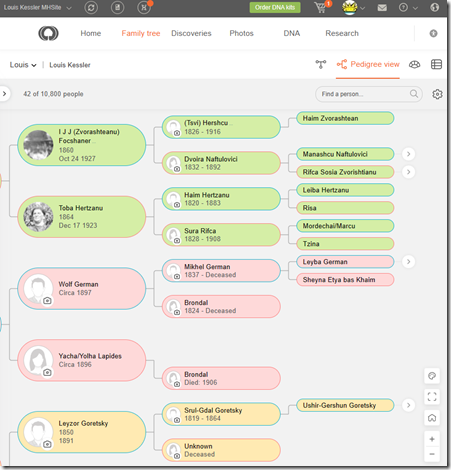
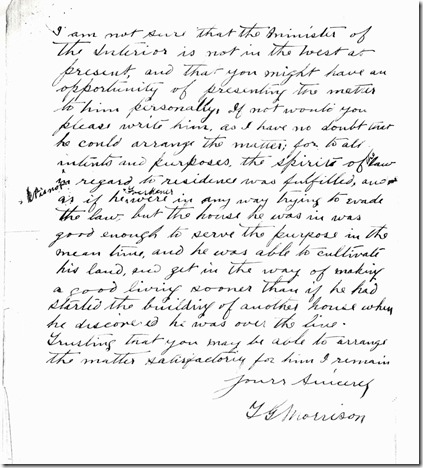
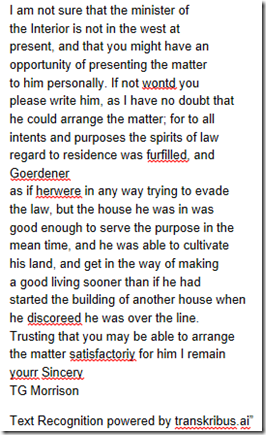
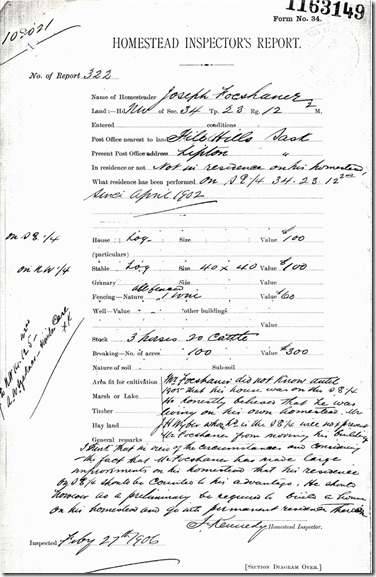
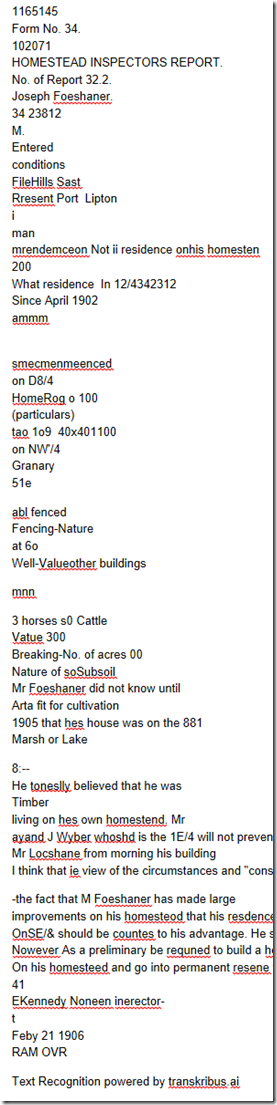
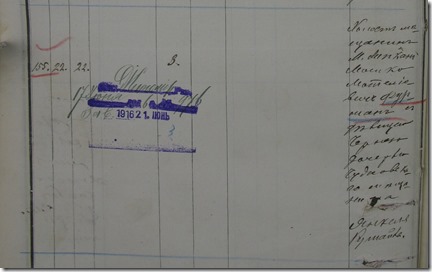
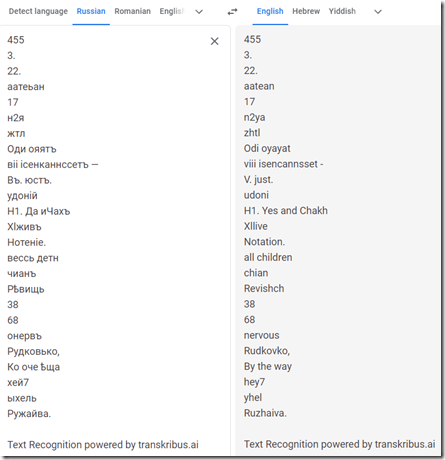
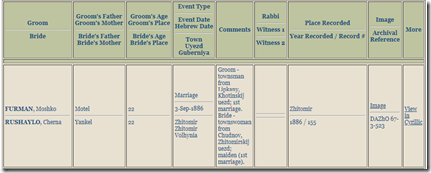
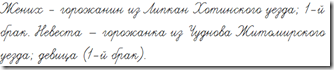
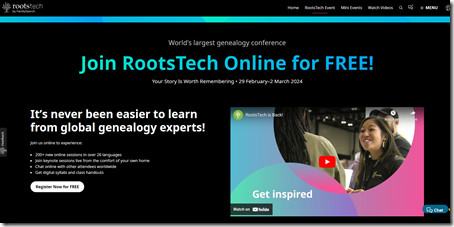
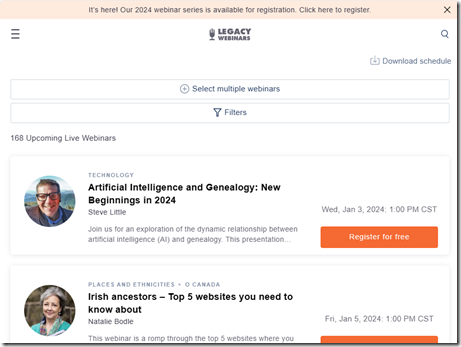
 Feedspot 100 Best Genealogy Blogs
Feedspot 100 Best Genealogy Blogs





