DMT Now Reads @MyHeritage DNA Segment Match Files - Wed, 7 Mar 2018
I’ve just released version 2.1 of DMT which includes support for MyHeritage DNA’s new segment download files.
MyHeritage DNA made some big announcements last week at #RootsTech, and included among those was the ability to download your match list and your segment match list.
Double Match Triangulator reads two or more segment match files and shows you all triangulations between the people involved. It can read segment match files from Family Tree DNA, 23andMe, GEDmatch and now MyHeritage DNA. Note that Ancestry DNA still does not allow you to download or even display your segment match data, so DMT (and many other DNA tools) cannot use Ancestry DNA data.
For MyHeritage DNA, the procedure to download your segment match data is simple. Go to your DNA matches page, click on the “Advanced options” download, and select “Export shared DNA segment info for all DNA Matches”.
Once you do that, your data will be downloaded into a file with a name that looks like: nnnnnn DNA Matches shared segments dddddd.csv
Where: nnnnnn is the name of the DNA tester, dddddd is the date, and .csv means the type of file is comma delimited text. The file looks like this:
and when you open that with Excel or another spreadsheet program, you get:
When you use one of these MyHeritage files as Person A, and a second file as Person B (e.g. my uncle), Double Match Triangulator will find all the double matches and triangulations both Person A and Person B have in common with all their other matches and will present them both numerically and graphically in a spreadsheet for you. DMT also does it’s best to delineate triangulation groups and puts boxes around them. The goal of all this is to help you analyze segments of your DNA and quickly give you data you can use to try to find common ancestors and determine which segments of DNA they passed down to you.
I was very excited to hear that MyHeritage DNA was enabling data downloads and I immediately started using it for my own DNA analysis.
If you’re a MyHeritage DNA customer, you can now use DMT to help you analyze your matches. One of other exciting announcements by MyHeritage DNA at RootsTech was that they enhanced their Chromosome Browser and it now can show you segments that triangulate. It actually will check that the segments of yourself and up to 7 people match each other and if so, it will show a box around the parts that do triangulate.
DMT provides you great information to help you find those triangulations. For example, if I take myself, my uncle, and the first 7 people with those long green X’s in the above output from DMT and enter them into the MyHeritage DNA Chromosome Browser, I immediately get:
and I know these people are all in one triangulation group on my father’s side (since my uncle, Person B, is my father’s brother).
If I knew who any of those seven people were, I might be able to identify the grandparent or great-grandparent (or maybe even further back) that was the ancestor who passed this segment down to me.
The next step then would be to go to the bottom of the MyHeritage DNA Chromosome Browser page where there’s the Shared DNA segments info:
That tells me the exact locations where these people all triangulate. Of course, I could also get that from Double Match Triangulator which gives me a more complete list of the 97 people that triangulate over a slightly larger range. DMT tells me the full triangulating group is from locations 4,440,598 to 18,528,026
Then the next step would be to go to Jonny Perl’s wonderful tool DNA Painter, which won the RootsTech DNA Innovation Contest last week, and to add that segment and specify that it belongs to the ancestor I’ve identified.
You can see that the hashed grey line under the “SHARED OR BOTH” label fits in nicely to the blue segment belonging to my father and is likely on my paternal grandmother’s side because it starts just after that short black line belonging to my paternal grandfather.
We’ve got exciting times coming with the use of all these tools together.

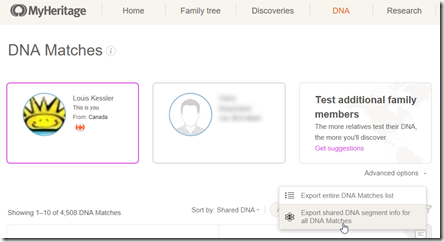
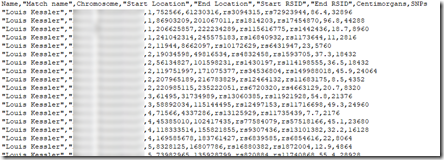
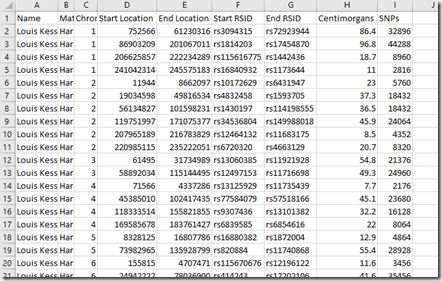
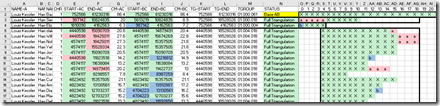
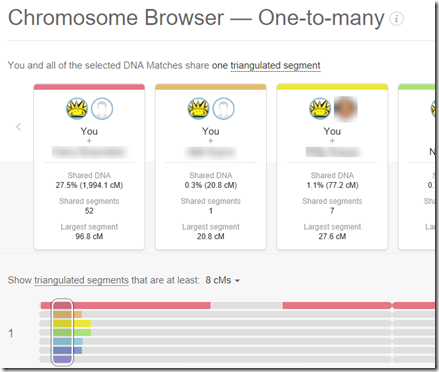
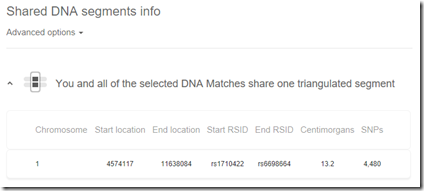
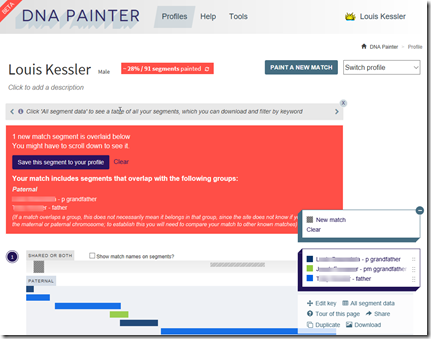





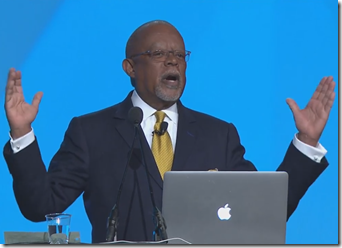
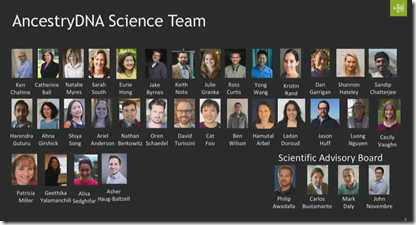
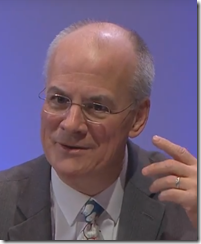

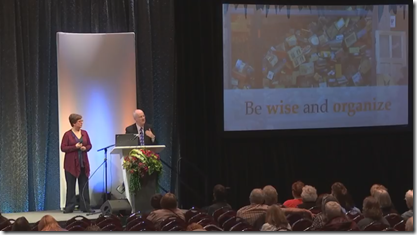
 Feedspot 100 Best Genealogy Blogs
Feedspot 100 Best Genealogy Blogs





