Behold Version 1.99 Beta - Tue, 25 Jun 2024
Today, I released a new version of Behold. This has been a long time coming as I’ve been working on it off and on for the past number of years. I gave my last status report in February that had some thoughts as to where I’m taking Behold.
I wasn’t planning on releasing Version 2.0 of Behold until it was ready, and I’m still at least a few months away from that. But yesterday, a new user downloaded and tried Behold and asked me if the links in Behold’s exported html and rtf files were supposed to work. Yes, of course they were, but that was a known bug to me in the most recent Version 1.2.7. I already had the fix in my development version. Rather than fixing the bugs and releasing Version 1.2.8, I thought:
I’ll never get it perfect so I might as well release it.
Perfectionism is a leading cause of procrastination.
They say software developers should release early and release often.
So what the heck. This developmental version has been running smoothly for me for the past few months. I have been fixing any bugs I find as I encounter them. And there are enough changes and improvements … even though it’s not “finished” … that I thought it might be best to release it.
Below I go through some of what’s changed in the new 1.99 beta version.
New Internal Data Structures
This is something you won’t see. But internally in Behold, I’ve removed all my custom data structures (including my wonderful B* tree that was incredibly fast). I’ve replaced them all with standard lookup tables, and changed all the record keys from text strings to integers. I started this when I was still thinking that Behold would become a full fledged editor knowing that this would allow a relatively easy switch to using a database so that the data could be more efficiently saved to a file and retrieved again.
Now that editing is no longer in my future plans, this still was a good move as it made my structures relational and simplified their use internally. Behold’s data structures now should be able to handle any and all genealogy data in a generalized way.
Updated Windows Styling
Windows 10 has updated its standard dialogs such as the “File Open” and “File Save” which are much more useful than before. Behold now uses new Windows dialogs whenever possible.
GEDCOM Validation
Behold has always included a lot of checks that the GEDCOM being input is correct. This version adds comprehensive syntax checking to match the GEDCOM 5.5.1 specifications exactly (except for a few known errors in the spec). This will help indicate how precise the GEDCOM is and tell you exactly what is wrong with it.
Selection of People to Include
Previous versions allowed you to select which people to build the families around and whether you wanted all their relatives through marriage and whether you wanted everyone else as well. In addition to that, you can now filter out all living people, and select the number of generations of ancestors and descendants to include from each starting person. The Index of Names, Place Details, Source Details and all other information will be shown if they refer any of the people included.
Menu and Toolbar Items Updated
New functionality such as the selection of people and finding the next or previous data problem are available via the menu or toolbar or shortcuts.
GEDCOM Export
In the 1.99 beta Version, this is a first version of GEDCOM export. There is still a bit of refinement needed and testing I need to do before trusting it completely, and it will be the next thing I work on in the next few weeks. It is being designed to either:
- Export “verbatum” GEDCOM, i.e. with custom tags and structures known only to the program that originally created that GEDCOM,
or - Export to “standard” GEDCOM, i.e. GEDCOM 5.5.1 following the GEDCOM 5.5.5 recommendations so that all the data will be accepted by almost every GEDCOM reading program.
The GEDCOM that will be exported will correspond to what Behold displays. You can filter the people you want, select fact types to include, etc.
Once I’ve finalized the export procedure (likely in Version 1.99.1), I’ll write a full blog post all about exporting GEDCOM.
Relationships
Every person will have ALL their relationships to each of the selected family people displayed for you. The current beta includes this now, but it is nowhere near final. It will be the next thing worked on after GEDCOM Export is completed.
Ancestral Surnames and Places
You’ll see placeholders for two new sections:
- Ancestors by Surnames
- Ancestral Place Details
I’m creating these unique reports because I need them for my own research. I’m sure many of you will find them to be useful references as well.
Lots Of Improvements and Fixes
Small but important things, such as slightly increasing the font size of titles and using a bold font for all surnames. And lots of tweaks to the display the data better.
For a complete list, see: Behold Version History
To see what’s coming by Version 2.0, including some DNA features that no other program has, see: Behold Future Plans
Note that the Help file and website will not be updated to reflect the new features once all the functionality for Version 2.0 is included.
So give it a try if you want: Behold Download Page (beholdgenealogy.com)

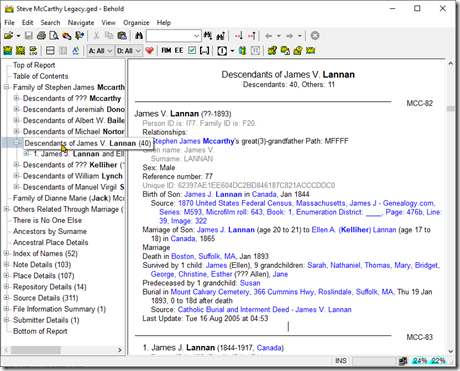






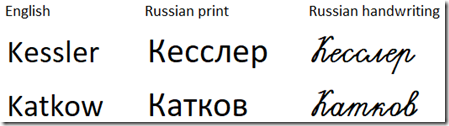
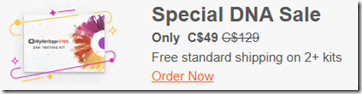
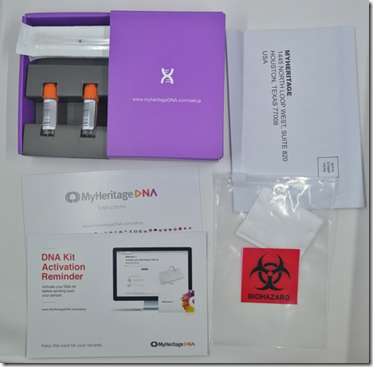
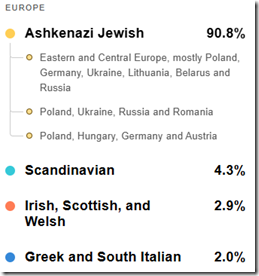
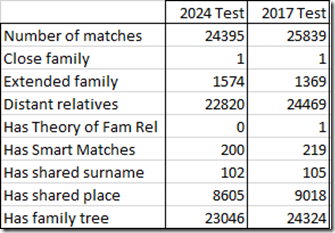
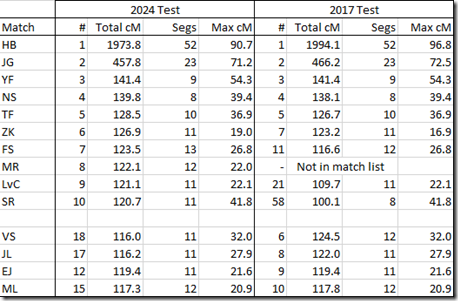
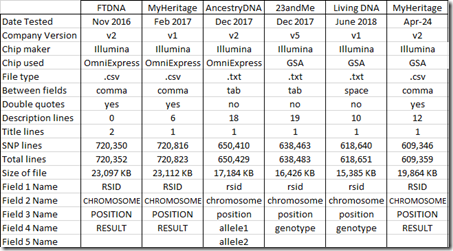
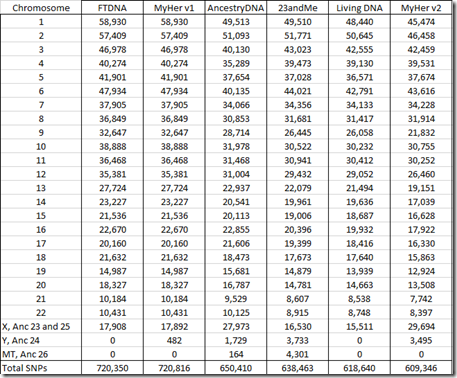
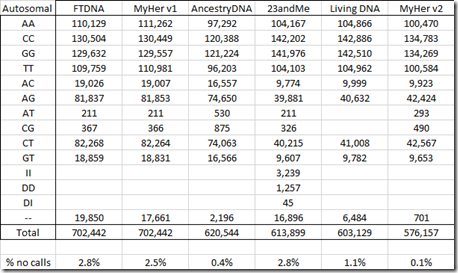
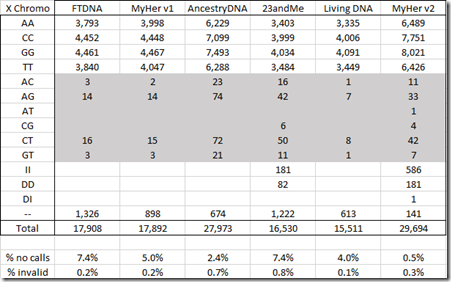
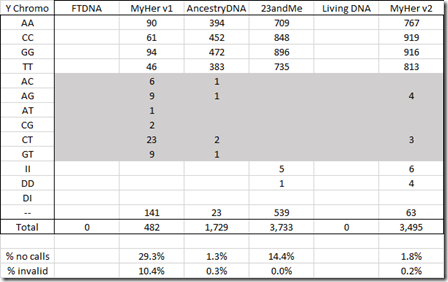
 Feedspot 100 Best Genealogy Blogs
Feedspot 100 Best Genealogy Blogs





