2020 GenSoftReviews Users Choice Awards - Fri, 1 Jan 2021
Happy 2021 everyone! This is the 12th year of the awarding of Users Choice Awards to genealogy software that users have rated highly.
Since 2008, GenSoftReviews, www.gensoftreviews.com has had users write 5,874 reviews for the 1,041 different genealogy-based programs listed at the site.
Of these 1,041 programs:
- 498 run on Windows
- 133 run on a Mac
- 114 run on Unix
- 127 are for handheld devices
- 408 run online (i.e. from a website)
- 365 are full-featured for recorded your family tree
- 532 are free
- 235 are no longer supported by the author, but many are still in use
To receive a Users Choice Award each year, a particular program must:
- Have an end-of-year user rating of at least 4.00 out of 5.
- Have at least 10 user reviews.
- Have at least 1 user review during that year.
GenSoftReviews uses an exponential rating algorithm. Every user rating will have double the weight of a rating from one year earlier. So more recent ratings will have more influence on the overall rating.
A complete list of all the 2020 winners and previous winners can be found on the GenSoftReviews awards page, with their rank, rating, and a link to their descriptions and reviews.
Summary for 2020
27 programs were awarded a Users Choice Award in 2020.
Sixteen programs won last year and won again this year:
- Brother’s Keeper, winner since 2009
- Personal Ancestral File (PAF), winner since 2009, unsupported
- Reunion, winner since 2009
- The Next Generation (TNG), winner since 2009
- Ancestral Quest, winner since 2011
- Family Historian, winner since 2011
- Family Tree Maker (up to Version 16), winner since 2011, unsupported
- Ahnenblatt, winner since 2012
- Famberry, winner since 2013
- Genealogie Online, winner since 2015
- webtrees, winner since 2015
- Family Book Creator, winner since 2016
- Generations,winner since 2016, unsupported
- The Master Genealogist (TMG), winner since 2016, unsupported
- GedSite, first-time winner in 2019
- Second Site for TMG, first-time winner in 2019
Seven programs worked their way back into the winner’s category this year:
- Aldfaer, who previously won in 2016,
- Ancestris, who previously won in 2017-2018,
- Clooz, who previously won in 2012-2018,
- Familienbande, who previously won in 2015-2018,
- Oxy-gen, who previously won in 2018,
- RelativelyYours (unsupported), who previously won in 2016-2018, and
- Rootstrust, who previously won in 2018.
Four programs became an award winner for the first time:
- Centurial, evidence-based software by Acoose.NET (Fouke Boss)
- MacFamily Tree, a full-feature program for the Mac by Synium Software
- My Family Tree, a free full-featured Windows program from Chronoplex Software (Andrew Hoyle)
- ScionPC, a free “Genealogical Management System” by Robbie J Atkins of New Zealand. During the year the program became unsupported.
Programs that Did Not Repeat from 2019
There were four award winners from 2019 who failed to win again this year:
Two programs who were award winners in 2019 slipped below the required 4.00 value this year:
- MyHeritage, who was an award winner from 2014 to 2019, and
- Mundia, an unsupported program that won for the first time in 2019.
Two programs who had the required 4.00 rating, but did not receive at least one review during 2020:
- iFamily for Mac
- Ultimate Family Tree (unsupported)
Wishes for the Future
The goal of GenSoftReviews is to encourage developers to build genealogy software that their users like. Congratulations to the award winners. You have a majority of users who are willing to praise you for your software.
Developers winning a GenSoftReviews award should feel free to place their award badge on their site and encourage their users to review their software.
To those developers who did not win an award (and even to those who did), I encourage you to look at your program’s reviews and ratings and to use them as constructive criticism to make changes that can improve your users’ opinions of your software.


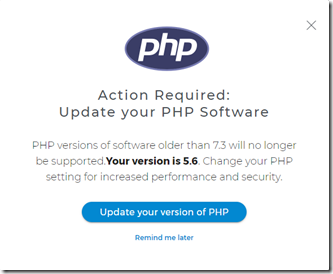
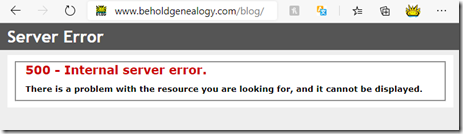
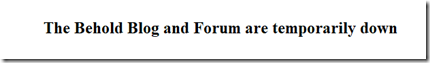
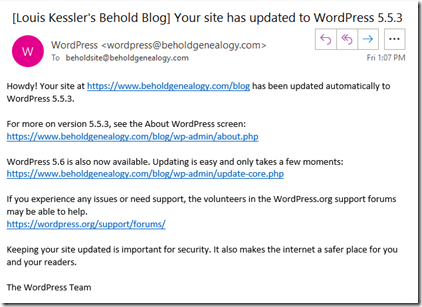
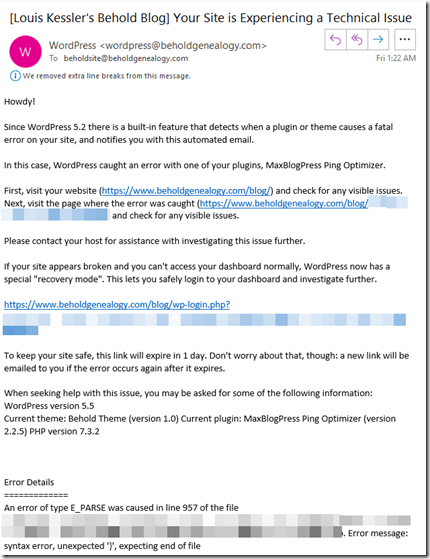
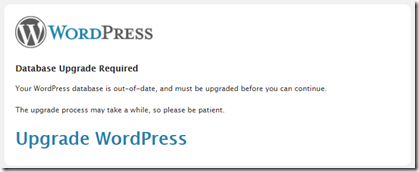
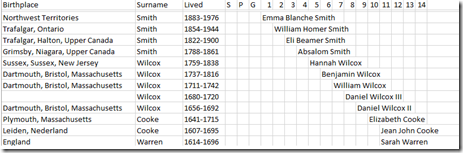
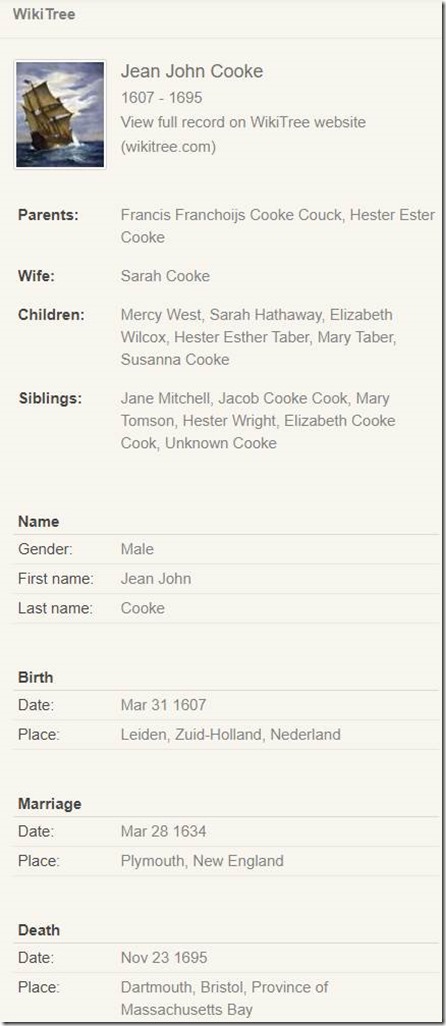
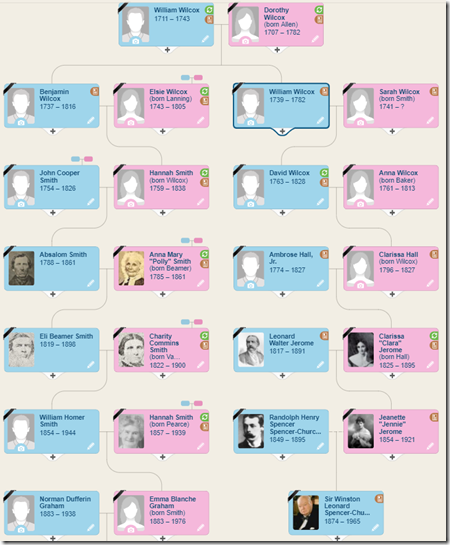
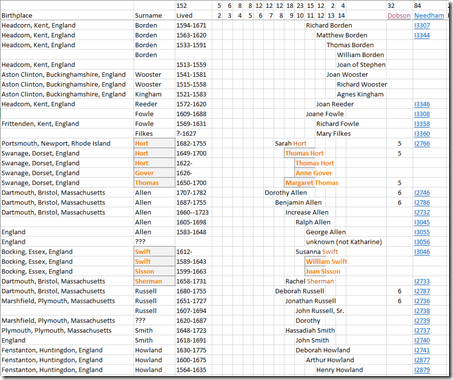
 Feedspot 100 Best Genealogy Blogs
Feedspot 100 Best Genealogy Blogs





