GEDCOM 7.0, Official - Mon, 7 Jun 2021
FamilySearch released the official version of GEDCOM 7.0 today. You can find it at https://gedcom.io selecting “Specifications” from the menu.
The standard is available as PDF or as HTML pages. The PDF is 96 pages, compared to Version 5.5.1 which was 101 pages. The specifications page also has a link to the Github Repository which is where the people on the team have been putting together the document. There’s also a Changelog, as well as the specifications for the previous version 5.5 and 5.5.1 of GEDCOM and for GEDCOM X which programmers primarily use to transfer data directly with FamilySearch’s Family Tree.
The FamilySearch GEDCOM Specification itself lists its version as 7.0.1. This is likely due to a GEDCOM 7.0 being temporarily released as Release Candidate 7.0.0-rc1 back in February for a week during RootsTech before it was pulled, likely deemed not-ready. So the 7.0.1 differentiates this release unambiguously. See my blog post GEDCOM 7.0 from February which explains what happened with that release candidate.
This version is called 7.0 and not 6.0 because there was a GEDCOM XML 6.0 draft issued on Oct 2, 2000, an updated draft on Dec 28, 2001, and a GEDCOM 6.0 XML Beta Version issued on Dec 6, 2002. The GEDCOM XML 6.0 specifications never became official and I don’t believe any program implemented it. It evolved into GEDCOM X which FamilySearch released instead.
Contributors
The Contributors are listed on page 91 of the specifications. They include a wide range of technical people and genealogy software developers. The contributors listed are:
Managing Editors
- Gordon Clarke, FamilySearch
- Luther Tychonievich, FHISO and University of Virginia
Taskforce
- David Pugmire, FamilySearch
- Jimmy Zimmerman, FamilySearch
- Larry Telford, FamilySearch
- Matt Misbach, FamilySearch
- Russell Lynch, FamilySearch
- Robert Raymond, FamilySearch
- Gaylon Findlay, Ancestral Quest
- Derek Maude, Ancestry
- James Tanner, The Family History Guide
- John Cardinal, Family History Hosting
- Albert Emmerich, GEDCOM-L
- Dave Berdan, Legacy Family Tree
- Evgen Zherebniy, Software Mackiev
- Jason Fletcher, Midlera Software
- Uri Gonen, MyHeritage
- Dallan Quass, OurRoots.org
- Tony Proctor, SVG Family-Tree Generator
- Bill Harten, Puzzilla
- Bruce Buzbee and Mike Booth, RootsMagic
Development Teams
- Tags team: Luther Tychonievich, Albert Emmerich, Russell Lynch, Tony Proctor, John Cardinal
- Extensions team: Luther Tychonievich, Tony Proctor, Jimmy Zimmerman
- Notes team: Dallan Quass, David Pugmire, Jason Fletcher, Russell Lynch
- External Media team: Dallan Quass, Jason Fletcher, Derek Maude
I know there are also many others not listed who contributed as well (myself included) as FamilySearch has been reaching out to all developers for their input.
Mondays with Myrt
This morning, Dear Myrtle (aka Pat Richley-Erickson), had her Mondays with Myrt session. I usually come to those. In her session, Tony Proctor was in attendance and while the MWM session was going on, Tony got an email announcement that GEDCOM 7.0 was released and mentioned it, so Pat invited both Tony and me onto the panel to talk about the specs from a developer’s point of view. This morning’s session is available on the Dear Myrtle blog: ARCHIVED: Mondays with Myrt – 7 June 2021 including GEDCOM 7.0 info.
I should mention here (and I mentioned it live in the session) that Pat and her cousin Russ were the ones who originally started the BetterGEDCOM project about 10 years ago.
The BetterGEDCOM project got developers to discuss their likes, dislikes and recommended changes to the GEDCOM standard that was at that time over 10 years old. Too much data, especially sources, were not being transferred correctly or at all between different genealogy programs. A lot of excellent discussion took place, but Pat realized there needed to be an official organization to do this work.
So Pat spearheaded the creation of FHISO.
FHISO was created to be a standards-setting organisation for genealogical information. FHISO stands for Family History Information Standards Organisation. Their website is at: https://fhiso.org/
FHISO got buy-in from many genealogy software developers and solicited input from all developers. They had a Call for Papers that received dozens of submissions including two from me.
A number of people were on the FHISO Board and it had several chairs, the most recent being Luther Tychonievich, a Computer Science professor at the University of Virginia. Luther over the past few years worked with FamilySearch as a managing editor to help get GEDCOM 7.0 released.
So it really is Pat Richley-Erickson and Russ Worthington who deserves a big thanks. It’s their initiative that ultimately led to this.
So Now What Happens?
Well, in my opinion, I think it will take a while for Version 7.0 of GEDCOM to be implemented by genealogy software developers. There are a lot of changes and it will not be simple to implement.
During the Dear Myrt session, Randy Seaver told us that RootMagic said they’ll have GEDCOM 7.0 implemented in a month. Personally I highly doubt it. They are currently still working to get RootsMagic 8 released and they are behind schedule. I’m sure they won’t want to mess with GEDCOM and delay their new version any more.
Changing GEDCOM input to support 7.0 would be relatively easy, if it weren’t for the new constructs needing support that a program may not yet have in their database. Export is trickier and needs to be carefully and precisely done, and avoiding custom tags where constructs are available so that other programs will be able to read their data.
FamilySearch is making a few tools available to help developers. Currently they have a v5.5.1 to v7.0 Conversion Code tool. Developers will be able to use this to convert their own GEDCOM exports and see what they will need to import and what their export will have to look like.
The Conversion Code Repository also includes parser/js, a simple program to read GEDCOM 7.0. It is written in JavaScript, so developers using other languages will have to translate it to their own language. But most developers already have their own GEDCOM 5.5.1 parser, so they’ll likely better off just carefully updating their own code.
I am impressed by the small size of the javascript parser. It is only 67 lines, and that include comments! Hard to believe it truly can do all the conversion. Has anyone tested it?
It won’t really help you if your genealogy program’s the first to support GEDCOM 7.0. You’ll need to wait until a number of different programs support it before you can use it to transfer your data from one program to another. More importantly, people today usually have a desktop program and an online systems they use. You’ll need to wait until both your desktop program and the online system (Ancestry, MyHeritage, WikiTree, Geni, etc.) support GEDCOM 7.0 before it become useful to you.
That might start happening in the next year or so. If more developers adopt GEDCOM 7.0, it will gain more traction as a standard, and that will encourage other developers to use it to replace 5.5.1.
My program Behold is currently just a GEDCOM reader. If GEDCOM 7.0 comes to be used by a number of different programs, then I’ll add GEDCOM 7.0 input into Behold. I’ll be looking at the various implementations of GEDCOM 7.0 export from the programs that first implement it and make sure I can handle them, as I’m sure there will still be significant differences in how different developers interpret and implement it.

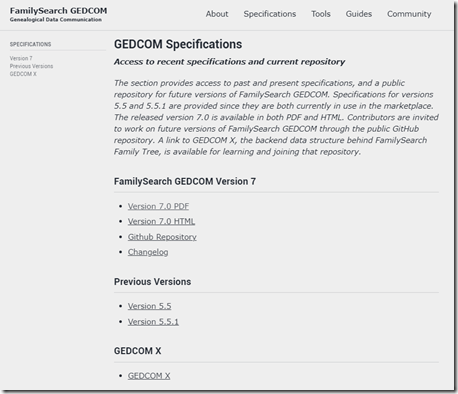
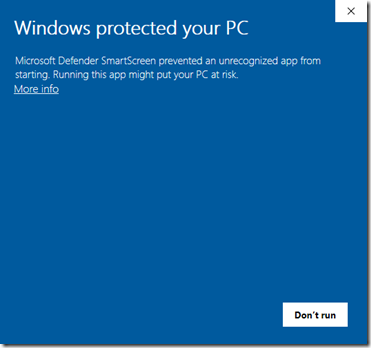
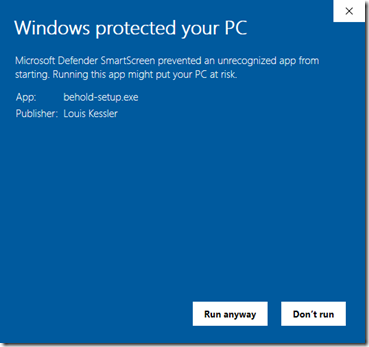
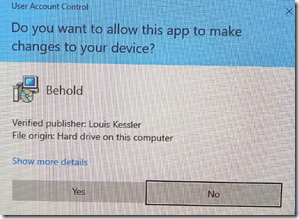
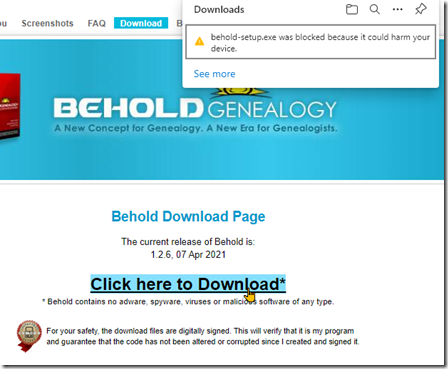

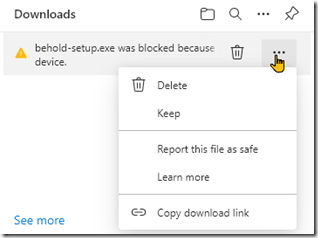
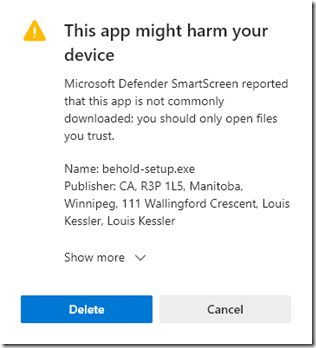
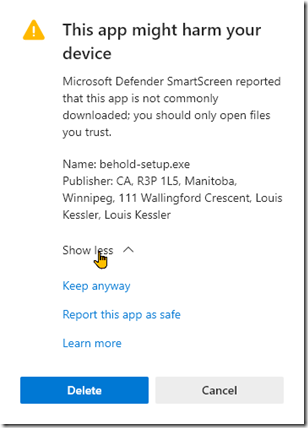

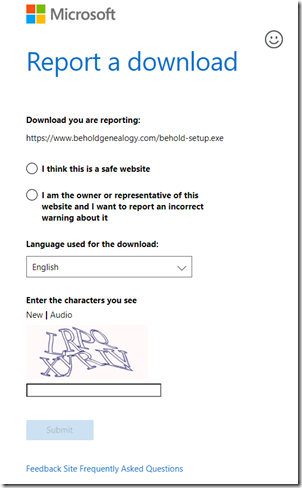
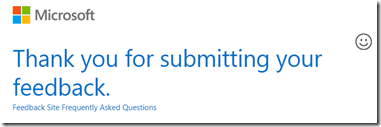
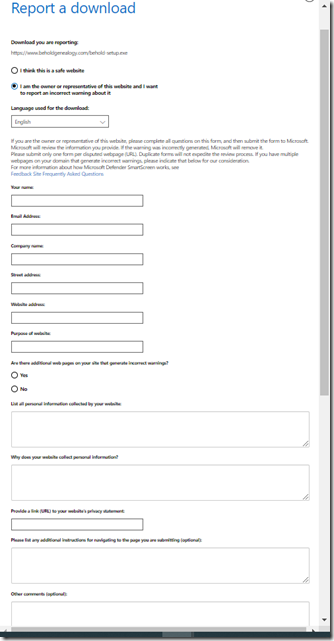
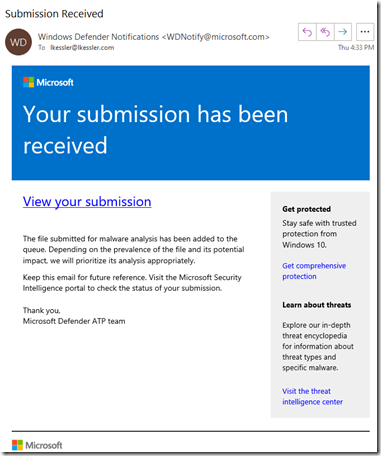
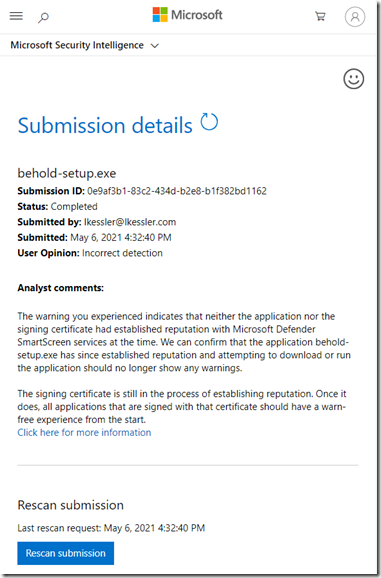
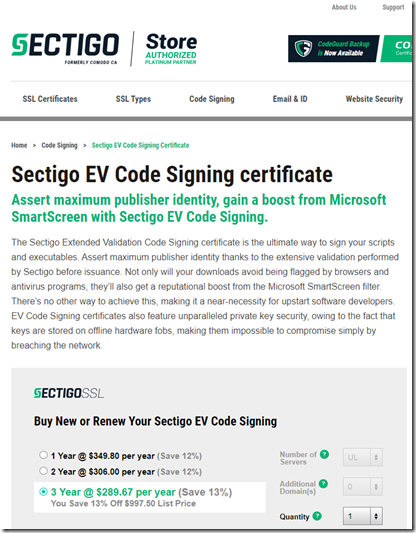
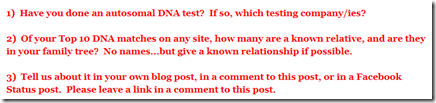
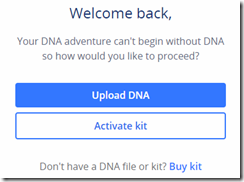
 Feedspot 100 Best Genealogy Blogs
Feedspot 100 Best Genealogy Blogs





