The WikiTree Challenge – From the Inside - Wed, 7 Jul 2021
I wrote several months ago about the WikiTree Challenge:
No Genealogist Should Miss the WikiTree Challenge
Each week, WikiTree is holding a challenge for all the people who use WikiTree as part of their “Year of Accuracy”. They invite a genealogy special guest – usually someone well-known amongst genealogists – to add their basic tree onto WikiTree and let the WikiTreers (that’s what they’re called) go at it. The goal is to extend their ancestral lines accurately, adding people and writing biographies that are based on reliable source information. The challenge part is that the WikiTreers get points for each ancestor or ancestor’s sibling added and extra points if they break a brick wall, which is finding ancestors that the guest didn’t have in their primary tree or correcting ancestors they may have had wrong.
And LOT of brick walls get broken!

Look at the special guests to date. If you’re into genealogy, you’ll likely have heard of many of them:
Week 1 – A.J. Jacobs
Week 2 – Cece Moore
Week 3 – Jonny Perl
Week 4 – Jen Baldwin
Week 5 – Henry Louis Gates
Week 6 – Judy Russell
Week 7 (rest week)
Week 8 – Thomas MacEntee
Week 9 – Katherine Willson
Week 10 – Pat Richley-Erickson
Week 11 – Rob Warthen
Week 12 – Dallan Quass
Week 13 – Ellen Thompson-Jennings
Week 14 – Tim Janzen
Week 15 – Cheri Passey
Week 16 (rest week)
Week 17 – Connie Knox
Week 18 – Scott Fisher
Week 19 – Devon Noel Lee
Week 20 – Nathan Goodwin
Week 21 – Gena Philibert-Ortega
Week 22 (rest week)
Week 23 – Yvette Hoitink
Week 24 – Coral Parks
Week 25 – Melissa LeMaster Barker
Each week on Wednesday, WikiTree has an hour live video on their YouTube channel and their Facebook page that reveals all the findings of the previous week’s guest, and introduces the guest for the next week. If you miss it live, you can watch it later on YouTube as all the weeks are recorded. As part of WikiTree’s weekly Saturday morning livecast, they include a brief progress report on how the WikiTree Challenge is progressing.
From Wednesday to the next Wednesday each week, WikiTreers work together on the guest of the week’s tree on WikiTree.
Learning About WikiTree
I found out about the WikiTree challenge early on. On week 2, when Cece Moore was the guest, I got hooked. I then attended almost every Wednesday live session and many of the Saturday sessions.
This of course, raised my curiousity level about WikiTree. I knew about it since 2011 when I included WikiTree on my GenSoftReviews site. I didn’t open an account at WikiTree until 2017 when I got back to working on my own genealogy again, but I only added a few profiles. This year, after watching a few WikiTree challenges, I was impressed enough to take the plunge. I signed their Honor Code in February and started adding more profiles of my ancestors and my closer relatives to the tree.
WikiTree is a One-World tree. Like FamilySearch and Geni and several others, WikiTree wants each person to be in their tree just once. So everybody has to collaborate and work together on a common genealogy and add sources and improve each others’ biographies.
WikiTree has a lot of features. So many, that it will take you several months to just find out about them. There are apps and tools that help you in many ways. There are watchlists, feeds, profiles, images, charts, help, markup, connections, relationship finder, merging tools, DNA. The list goes on and on.
But it’s the social aspect of WikiTree that is the most interesting. They have group projects, their Forum called G2G, and recurring events to give users fun ways to improve the information in WikiTree such as their Source-a-thon, Friday Date Night, the WikiTree Question of the Week, and this year they started their WikiTree Challenge.
Week 26 – Jarrett Ross’ WikiTree Challenge Week
I had just stood on the sidelines for all the WikiTree Challenge guests up to now. The guests had varying backgrounds: early America, England, Germany, Netherlands, even early Canada. It would have been in a trial by fire for me to try to work on any of those. My expertise, like anyone’s, is of course in the lines I research and the places my ancestors lived. Few of the guests up to now had overlapped with what I know most about.
That’s until the last week. Jarrett Ross was the guest.

Jarrett Ross is a professional genealogist who calls himself the GeneaVlogger. Jarrett’s YouTube channel called GeneaVlogger is where he posts wonderful videos on genealogy that include interviews, tips, tutorials, reaction videos, and videos about his own ancestry research.
Jarrett’s ancestry is Jewish on all his lines. And many of the lines come from the Russian Empire. Hmm. Sounds like something I can relate to.
Behind the Scenes at the WikiTree Challenge
I signed up for the July challenges and was allowed to work on Jarrett’s tree with the other WikiTreers.
Mindy Silva is the challenge coordinator, and Laura DeSpain was this week’s team captain who leads the research for the week.
A shared spreadsheet contains all the participant’s names, where we write the ID of the profile we are editing. That’s so we don’t try to edit a profile that someone else is currently working on.
There are special pages set up to document any brick walls or mistakes we find in the guest’s tree, and there is a page of resources specific to the guest’s genealogy including additional information from the guest. It has a place to add interesting finds and anything needing extra work.
And for motivation, the challengers have access to a live scoresheet showing the points we’ve currently earned compared to everyone else, ordered by highest total points earned.
There are also links to Jarrett’s main research tree. His happens to be at Geni. The challengers are allowed to use his information, but must make sure they have a source for anything they want to add to WikiTree and must verifiy that information themselves.
After the Wedmesday guest intro, everybody gets to work.
Jarrett’s tree initially includes some information about all his ancestors out to at least his great-grandparents. We are allowed to work on any person or lines that we like, for as much time as we like, but we only have a week.
On Thursday morning, I started on one of Jarrett’s lines, went through a few of the sources he provided on his Geni tree as well as some I found on my own.
The genealogical puzzles started appearing. Some facts didn’t align with others. I needed to research more, possibly to check different places for BMD records or Census or ship records. Russian Jewish research is more difficult, and JewishGen and a few other resources are the best you can do for those.
A huge part of this is how we communicate. The WikiTree Challenge uses Discord as their method of coordinating the work. Discord is a powerful group chatting platform, that originally was developed as a social gaming platform for mobile games. It works wonderfully for team coordination. We all were using it to tell each other what we’re working on, what we need help on, get help, give help. It really worked well and looks like this:
Whenever I asked for help on Discord, I always got it.
I must have spent 20 hours on Thursday, Friday and Saturday researching that one line. I found a bit of new information that I hoped will help Jarrett. Along the way, I added a few people to WikiTree, including biographies, source notes and pictures whenever possible.
All WikiTreers are encouraged to add research notes to a profile whenever they encounter something about a record that is important to note, such as conflicting evidence, assumptions, what resources were researched and whatever else might help anyone reading the profile.
I switched gears after three days and spent a day looking at some of the other lines. Once I found a line needing a bit of detective work, I continued with it until the end of the challenge.
Overall, this was a 50 hour week of very intense research and detective work. Most nights I was up until 2 a.m, simply because it was such a rush and I’d lose track of time. There was a lot of very pleasant communication on Discord with all the other researchers that was a lot of fun. It was nice to be able to help others and get helped by others. And I learned new things as well.
It was definitely a manic and intense week, but also exhilerating. So much fun, but quite exhausting. My family wondered where I was hiding most of the week.
I can see how some WikiTreers can love doing it. Each week, the participation seems to be increasing and the participants keep gaining experience and are becoming really expert researchers.
The work of several dozen diligent people plus some of my contributions produced an impressive result.
The reveal for Jarrett is recorded here:
What’s Next for the Challenge
The above video finished with Jarrett and introduced John Boeren as this week’s guest. John is a regular on Mondays with Myrt. He lives in The Netherlands, with all Dutch lines going far far back. That’s not my specialty, so I won’t be part of the team this week. I’ll wait until a future challenge comes up that I feel I can better help with.
And the week after John. Well, that’s my week! I’ve been selected to be the guest for the week of July 14 to July 21! All these WikiTreers will be working on my tree, hopefully breaking some of my brick walls and finding information new to me, or even disproving what I thought was true. Anything and everything will be accepted with open arms.
I’ll give all the details about my week in my next blog post in a few days and let you know when you can catch the livecasts which I’ll be on.

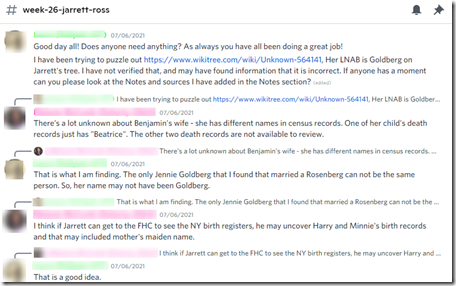
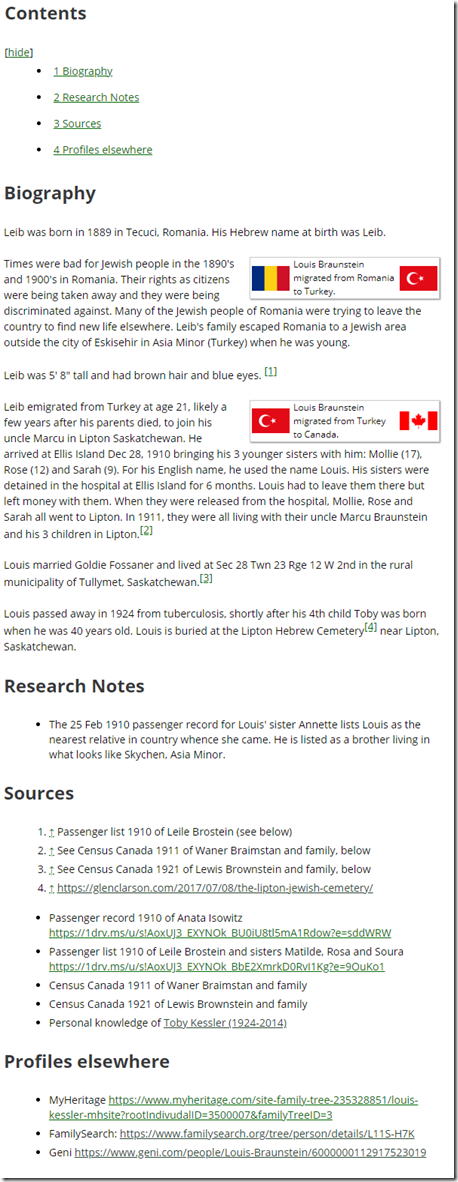

 Feedspot 100 Best Genealogy Blogs
Feedspot 100 Best Genealogy Blogs





