My Closest Unknown DNA Matches - Sun, 9 Jan 2022
Judy Russell just released a very interesting post: The 2022 DNA goals on her blog The Legal Genealogist. In it, Judy resolves to try to identify her “top who-is-this-person-match” at each testing company.
Judy was the person who prompted, well um, pushed me into getting into DNA testing. It was during the 10th Unlock the Past genealogy cruise with a bunch of other Hobbitoners as we traversed around New Zealand and Australia. Once we returned, I got my 93 year old uncle, the last in his generation, to willingly take a FamilyTreeDNA test. Soon after, I tested myself there as well. My uncle passed away only 6 months later and every time I look at his or my DNA results, I think of him.
What Judy described in her blog post sounded like a great idea. After my DNA test, I tested everywhere else that I could and I uploaded my uncle’s tests to the sites accepting uploads. I identified a couple dozen known, and a few previously unknown relatives among my matches at the various sites. But I hadn’t up to now looked closely at my top unknown matches to see if maybe I can identify how they might be related.
I’m not going to go as far as Judy and “resolve” that I identify them in 2022 like she does. Unlike hers, my genealogy:
- only has records (Romania and Ukraine) that allow me and my relatives to go about 5 generations back, and
- is plagued with endogamy, meaning some population-based DNA has been passed down implying our common ancestors may be way more than 5 generation back and different matching segments from the same person may be from different common ancestors, possibly even through both my parents.
None-the-less, I think this is a wonderful exercise for anyone to do, and who knows, maybe I’ll be surprised.
My Uncle at FamilyTreeDNA
At FamilyTreeDNA, my uncle has 35,914 matches. I am his closest match. I don’t know who R.E., his 2nd closest match is:
My uncle was my father’s brother. Their full ancestry as far back as I can trace was from Romania. My uncle’s mt haplogroup is H3w, so he and R.E. won’t be related along both of their matrilineal lines. But Family Tree DNA does say via that little red icon, that it thinks R.E. is on my uncle’s mother’s side.
I don’t recognize any of R.E.’s ancestral surnames. She does not have a family tree at FTDNA. I don’t recognize anyone in my uncle and R.E.’s common matches or any of the ancestral places she has in her profile.
R.E. should match me as well, and she does at 69 cM, which is about half of what my uncle matches, and that makes sense because he is 1 generation further back than me.
There is one nice thing I can do at Family Tree DNA is from my account, look at my segment matches with my uncle (blue) and compare them to my segment matches with R.E. (red). All matches are 6 cM or more:
And then from my uncle’s account, I can compare my uncle’s segment matches with me (blue and exactly the same as above) and compare them to my uncle’s segment matches with R.E. (red).
I have circled in red the segment triangulations, that is, where I and my uncle match and I match R.E. and my uncle matches R.E. You can see that we triangulate on 6 segments, which indicate that those may have been passed down from one or more common ancestors.
So R.E. is likely related on my father’s side, but because her known ancestors are not from Romania, our common ancestor(s) is/are likely too far back to determine.
Me at FamilyTreeDNA
At Family Tree DNA, I have 33,154 matches. My uncle is my closest match, and I know my 2nd closest match, a 1C1R on my mother’s side. I don’t know my 3rd closest match P.H.:
This person provides no surnames or places and no family tree. Our in-common matches show my uncle first, and my 1C1R second. My uncle is on my father’s side and my 1C1R is on my mother’s side, so this may be a case where endogamy is taking over and I am related on both sides.
The blue icon indicates that Family Tree DNA thinks P.H. is on my father’s side.
If I go to my uncle’s account and I search for P.H., I see he is my uncles’ 12th closest match, only matching 94 cM with longest block 32 cM. So he matches my uncle less than I do despite my uncle being 1 generation closer to our common ancestor(s) on my father’s side. A significant amount of my matches with P.H. must be on my mother’s side.
Doing a chromosome browser comparison as above, I see that P.H., my uncle and I triangulate on 3 segments: 10 cM on Chr 4, 13 cM on Chr 6, and 11 cM on Chr 17. We do not triangulate on my large 37 cM match with P.H. or my uncle’s large 32 cM match with P.H.
Since my 1C1R on my mother’s side is a shared match of me and P.H., I could ask my 1C1R to check in her Family Tree DNA account for what she matches P.H., and then I could determine what segments the three of us triangulate on. But she is 1 generation further than me from our common ancestor so it is quite possible we don’t triangulate at all.
I’m still intrigued by that significant longest block of 37 cM between me and P.H. DNA Painting would ultimately be the best way for me to determine that segment’s origin, but I’m not going to do that now for this post.
Me at MyHeritage DNA
The next place I tested was at MyHeritage DNA. I have 19,665 matches there. I uploaded my uncle’s raw data there, and my uncle is my closest match. My 1C1R tested there as well and again is my 2nd closest match.
I don’t know who my 3rd closet match, Y.F. is.
His family tree of 2 people is of no help.
Don’t believe that 1st cousin twice removed to 2nd cousin once removed estimated. There is no way he can be in that range for me.
I have a 2nd cousin on my mother’s side who married someone with the same last name, but no one with his first name in my tree. That whole branch as far as I know moved from Russia to Israel and is still there, but maybe a descendant who I don’t know moved from Israel to Canada.
So then I look at my shared matches with Y.F., and we share my uncle, but not my 1C1R, indicating that Y.F. is on my father’s side, not my mother’s side. Y.F. matches 1.6% (111.6 cM) with my uncle, which is less than I match Y.F. So maybe there is room for some matching on my mother’s side as well.
MyHeritage’s chromosome browser is very nice because it shows segment triangulations itself. You don’t have to check the 3rd leg like I did above at FamilyTreeDNA, because MyHeritage does this for you and circles the triangulations itself.
If I compare myself, Y.F. and my uncle at MyHeritage, we have two triangulating segments: 14 cM on Chr 16 and 8 cM on Chr 20:
If I then compare myself, Y.F. and my 1C1R at MyHeritage, we don’t have any triangulating segments.
Lots of conflicting possibilities here. That 54 cM largest segment is on segment 3 and doesn’t match my uncle. It is worth exploring one day with DNA painting,
My Uncle at MyHeritage DNA
My Uncle’s has 23,053 matches at MyHeritage DNA. His closest match is me. I don’t know how I’m connected to his second closest match, J.G.:
Again no family tree or other info provided. The shared matches include my uncle but don’t include my 1C1R on my mother’s side.
J.G. matches me 71.9 cM with largest segment 39 cM. J.G., my uncle and I triangulate on 2 segments: 39 cM on Chr 3, and 8 cM on Chr 11.
Me at Ancestry
Ancestry doesn’t accept uploads, so my uncle is not there. But I do know 21 other relatives there on both my father and mother’s sides who have tested.
I currently have 156,462 matches at Ancestry. The closest match that I don’t know how I’m related to is my number 11.
This person’s public tree of 32 people includes 8 of N.S.’ ancestors. I don’t recognize any of the surnames. His paternal grandmother comes from Romania. His maternal side is from Russia.
His shared matches indicate he is on my Father’s father’s side, so that would be Romania. But that’s about all I can gather for him.
Me at 23andMe
Like Ancestry, 23andMe doesn’t take uploads. So no uncle, but 15 relatives on both my parents sides there, so lots of help.
My closest match I don’t know is my 5th closest:
He/she lists 1 grandparent as coming from Russia and two from Romania, but does not give surnames.
Shared matches include people on both my father and mothers’ sides.
I have tried contacting W.M. in the past, but have not got a response, whose profile says “last active over 6 months ago”.
GEDmatch
I’m not sure why Judy didn’t include GEDmatch in her list of closest matches, but I will. I uploaded both my and my uncle’s matches to GEDmatch.
I know how I’m connected to 5 people at GEDmatch. The closest I don’t know is match number 5 who is Z.K. who matches me 103.6 cM with largest 27.2 cM.
At GEDmatch, you can check on other people by just entering their kit numbers.
My uncle matches Z.K. 130.2 cM with largest 18.4 cM
My uncle’s closest match is me, but I don’t know his next closest who is K.N. who he matches 165 cM, largest 23.9 cM. I only match K.N. 42.4 cM with largest segment 9.9 cM.
There are nice tools at GEDmatch to help with triangulation and do other comparisons, but the actual names of these two matches don’t give me hope that I’ll be able to connect them to me.
LivingDNA
Very quietly in the background, Living DNA has been adding DNA testers.
I uploaded my uncle’s data, but he is the only one I know there out of what has now grown to 2,864 matches.
My 2nd closest match is vkun:
The shared matches is still a “coming soon” feature at LivingDNA, so I can’t check them.
Unfortunately, my uncle’s account at LivingDNA got corrupted somehow, so I can no longer check his matches. I tried uploading his DNA again, but that didn’t work. I’m not too worried about this as I’ve got his data plenty of other places already.
Geneanet
I uploaded my and my uncle’s data to Geneanet. I have 1,041 DNA matches there. My uncle is number 1. I don’t know any of the others. Number 2 is L.W.:
Geneanet has a nice feature that compares your trees with your DNA matches tree and lets you know in that right-most column if any of your ancestors match. None of mine do with any of my DNA matches.
Geni
I have 1,976 DNA matches at Geni. I did not upload my uncle’s DNA and I don’t know any of my matches. My number one match is:
This is the same Z.K. who at GEDmatch matches me 103.6 cM and matches my uncle with 130 cM. Geni has those nice links on the right to View the match’s tree and ancestor report, but I don’t recognize any of the names in there.
Borland Genetics
At Borland Genetics, I have attempted to build DNA profiles for my close family, but I only have my and my uncle’s data, which doesn’t give me much to work with.
But Borland Genetics does provide DNA match information with their other users. My closest match outside my parents (as built) and my uncle is M.B.
As was often the case at other companies, this user provided no family tree information. Shared matches include my mother, but not my father or my uncle, so this is a maternal match.
Conclusion
From the analysis above, my and my uncle’s closest matches are people I could explore more. I mentioned DNA painting above as one way.
But the real way to go would be to send a message to each of these people and hope they respond. I haven’t done that because in my case, I don’t expect we’d be able to connect our family trees. But like I said earlier, maybe I’ll be surprised.

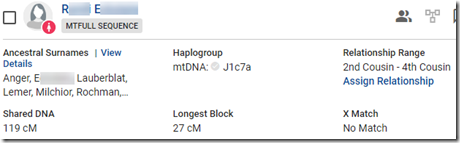

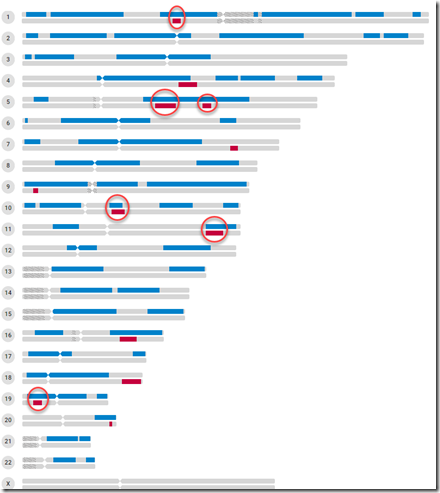
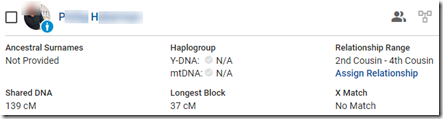
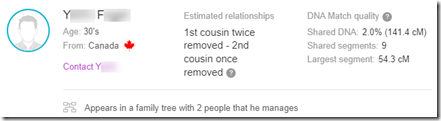
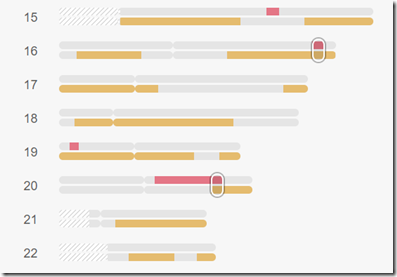
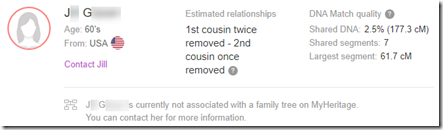
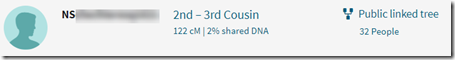
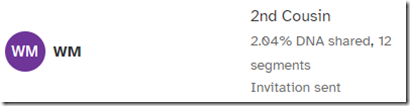


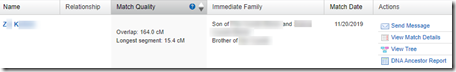
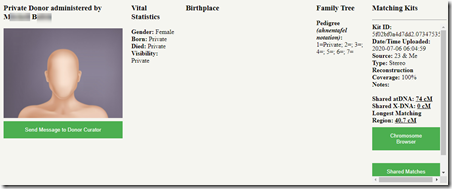
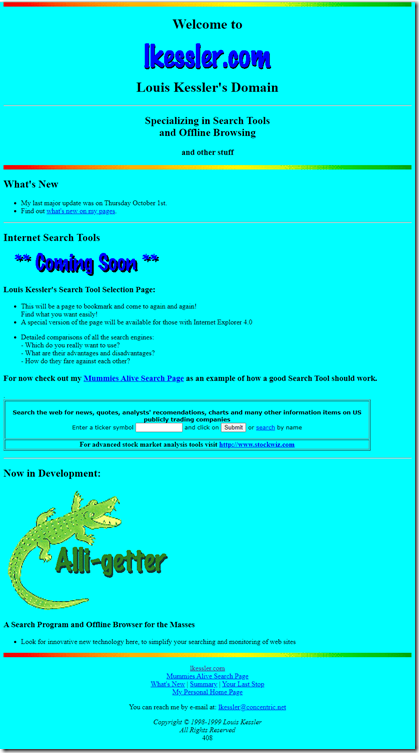
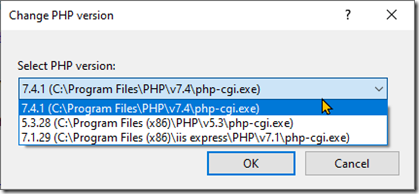
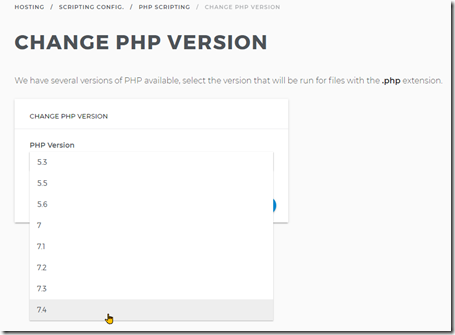
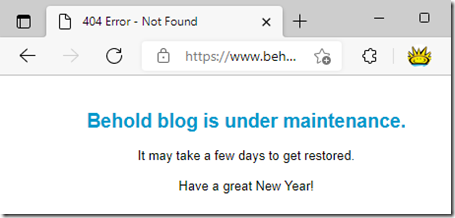
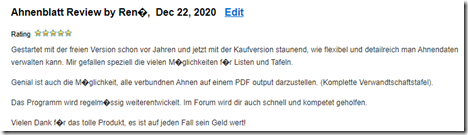
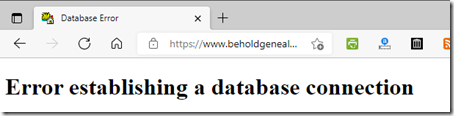
 Feedspot 100 Best Genealogy Blogs
Feedspot 100 Best Genealogy Blogs





