I’ve been a member of the Association of Professional Genealogists (APG) for 10 years now, since 2013. I don’t take clients but use my membership to add a bit more credence to my genealogy activities, software development and speaking engagements.
Many professional organizations in a variety of fields require a number of hours of Continuing Education. This is some form of learning in order to keep up-to-date with the new trends in your field, or just to brush up on the information you know but have “forgotten” because it’s been so long since you learned or used it.
Up to now, I do not remember the APG ever enforced a Continuing Education requirement. To my surprise, I received an email a few days ago from them:
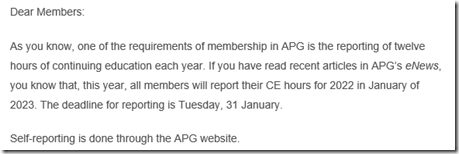
They also included a link to the online form to self-report as well to a page with Continuing Education FAQ.
My Hours
So that got me wondering. How many hours did I spend in 2022 on what would be considered Genealogy Continuing Education? Time to total things up:
Webinars - Total 17 hours:
- Jan 9 - 1 hour - Finding Your Jewish Documents in the Ukrainian Archives - Alex Krakovsky
- Feb 27 - 1 hour - Navigating Your Jewish DNA Results - Adina Newman
- Mar 3 - 1 hour - MyHeritage New Releases: Timeline & FamilySearch Syncing - Daniel Horowitz
- Mar 17 - 1 hour - All About GEDCOM - Lisa Louise Cooke
- Apr 7 - 1 hour - What’s New in Jewish Genealogy 2022 - Ellen Kowitt
- Apr 7 - 1 hour - Confirming Smart Matches and Record Matches at MyHeritage - Moshe Etlis
- May 4 - 1 hour - Quickly Organize Your DNA Matches with the Leeds Method - Dana Leeds
- May 15 - 1 hour - Jewish Genealogy Facebook Groups - A Panel Discussion - MN Jewish Gen Society
- May 22 - 1 hour - 5 Things to Know About Metadata - Maureen Taylor & Permanent.org
- Jun 1 - 1 hour - Tips and Tricks for Navigating JewishGen
- Jul 6 - 1 hour - What’s New at DNAPainter - Jonny Perl
- Jul 12 - 1 hour - Exploring Your Ethnicities on MyHeritage - Gal Zrihen
- Sep 2 - 1 hour - Changing Places, Changing Borders, Overcoming geographic challenges - Dave Obee
- Sep 12 - 1 hour - Family Tree Maker - Mark Olsen
- Sep 15 - 1 hour - Planning and Preserving Your Digital Legacy - Maureen Taylor & Permanent.org
- Dec 9 - 1 hour - Trendy Tech Tools for Your Research Yay or Nay? - Cyndi Ingle
- Dec 14 - 1 hour - DNA and Endogamy: Making Sense When Your Matches Don’t Make Sense - Adina Newman
Courses / Workshops (Online) - Total 6 hours:
- Feb 23 - 1.5 hour - How to Read and Interpret Russian Birth-Marriage-Death Records - JGS Toronto
- Apr 3 - 4.5 hours - Jewish Roots in Ukraine: Context and Connection - NYG&B
Conferences (Online) - Total 15 hours:
- Mar 3 to 5 - 5 hours - RootsTech 2022
- Family Search GEDCOM 7 (3 talks) - Gordon Clarke
- Visual Phasing (5 talks) - Tanner Blair Tolman
- DNA Painter Part 3: The Inferred Segment Generator - Tanner Blair Tolman
- How to Know if a Matching DNA Segment is Maternal or Paternal - Nichole Dyer
- Piling on the chromosomes - Debbie Kennett
- Best Foot Forward - Family Photos (2 talks) - Nancy Lora Desmond and Maureen Taylor
- What’s New/Coming on FamilySearch.org (3 talks) - Ron Tanner
- What Can I Do With Ancestral DNA (3 talks) - Roberta Estes
- Overview of HAPI-DNA.org - Amy Williams
- Genealogy Youtubers Live Panel
- Aug 20 - 4 hours - Genetic Genealogy Jamboree - SCGS
- Keynote - Johnny Perl
- Rewriting History with DNA: How DNA Testing Affects Our Identify - Diahan Southard
- When Enough is Enough - Judy G Russell
- The Basics of Unknown Parentage Searches with DNA - Kitty Munson Cooper
- Nov 5 - 6 hours - WikiTree Day
- Being a Good Genealogy Partner - Melanie McComb
- Finding Ancestors Without Going in Circles - Amy Johnson Crow
- The Puzzle of Genealogy - AJ Jacobs
- The Future of Genealogy Panel
- Internet Archive - A Genealogist’s Gold Mine - Thomas MacEntee
- Getting Started with Borland Genetics - Kevin Borland
So in summary, during 2022, I watched 17 hours of educational webinars, took a course and workshop totalling 6 hours, and spent 15 hours at 3 online conferences.
That’s 38 hours in total.
So now it’s time for me to self-report my hours.
How much time did you spend in 2022 improving your genealogy knowledge?
 Leave a Comment
Leave a Comment
Happy New Year everyone.
GenSoftReviews is the website I created in 2009 to allow users to rate and review their genealogy software. The goal was for the site to be like a Tripadvisor for genealogists to allow them to see what others think of the various programs before they buy, and to allow the software developers to get feedback as to what their users like and don’t like about their programs.
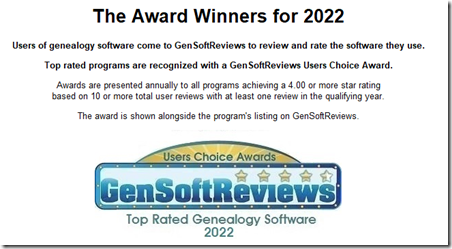
Each year on January 1st since 2010, I have tabulated the programs that have achieved ratings of at least 4 out of 5. Those programs are displayed on GenSoftReviews a Users Choice Award sticker alongside their software listing.
Today I present the Users Choice Award winners for 2022:
-
-
webtrees - rated 4.99 out of 5
-
-
-
-
-
-
-
-
-
-
-
-
Reunion - rated 4.63 out of 5
-
-
Famberry - rated 4.54 out of 5
-
Ahnenblatt - rated 4.45 out of 5
-
Oxy-gen - rated 4.44 out of 5
-
-
-
-
These awards are based on 231 user reviews during 2022 and 6,128 reviews from previous years.
Family Echo and MacFamilyTree both increased their rating in 2022 to be above 4.0 and this year have achieved the award.
One winner from 2021 dropped below 4.0, and six winners from 2021 did not get any reviews in 2022 so did not qualify.
The Wide Variety of Programs
How many of the above programs have you tried or even heard about? These programs help genealogists with different needs in many different ways.
There are a number of full featured programs in the list of 2022 winners that you can use to record and store your genealogical information.These include:
- Some free online programs: Webtrees, Famberry, My Family Tree, and Family Echo.
- For Windows: Brother’s Keeper, Family Historian, and Ahnenblatt
- For Mac: Reunion
- For Windows or Mac: Ancestral Quest
- Free for Windows, Mac or Unix: Familienbande
- and even a few no longer supported programs that people still use and love, including: The Master Genealogist (TMG), Personal Ancestral File (PAF), Generations, and Relatively Yours.
There’s programs specifically designed to create a website from your family data:
- The Next Generation (TNG)
- Genealogie Online
- Oxy-gen
- Ancestor Tree Manager
And then some programs are for special purposes:
- Online Repository Assistant, a Windows program with annual subscription.
- FTAnalyzer (Family Tree Analyzer), free for Windows or Mac
- Family Book Creator, for Windows
If those aren’t enough, check the GenSoftReviews site for other programs that may fit your needs. There are now 1,065 different programs for genealogists that are listed. Many are under-the-radar programs that are well liked but fewer than 10 people to date have reviewed them.
Also, feel free to find on GenSoftReviews the programs you use or have tried, and be sure to add your own reviews and ratings. You will help others who might be interested in the program, and your rating will help decide the User’s Choice Award winners for 2023.
 1 Comment
1 Comment
Every year on December 31, I have been summarizing my website page views, family tree counts and DNA matches and putting that on my What’s New page of my lkessler.com website so that I can see how much they’ve changed from the year before. But I’ve never before posted these stats on my blog. This year, I thought I would.
2022 was my website’s 25th year in operation.
- My websites with their page views for 2022 from Google Analytics:
- lkessler.com: 9,268, down 24%, Max 136 on Jan 27.
- beholdgenealogy.com: 140,688, up 40%, Max 12,397 on Sept 29.
No new releases of Behold in 2022. Last release was Version 1.2.7 in Sep 2021.
- doublematchtriangulator.com: 4,381, down 7%, Max 162 on May 17.
9 new releases of DMT in 2022. Last release was Version 5.1 in Dec 2022.
- gensoftreviews.com: 69,713, down 6%. Max 842 on Jan 6.
Now lists 1065 programs (up 16). There were 230 more user reviews (now totaling 6,358).
- My blog: Added 20 blog articles. The total is now 1,224. My top 5 articles during 2022:
- Comparing Raw Data from 5 DNA Testing Companies, 2018, 2,500 page views
- That’s not very Smart of you, Microsoft, 2021, 1,439 page views
- My Whole Genome Sequencing. The VCF File, 2019, 1,355 page views
- Ancestry’s Timber Algorithm is Better Than You Think, 2020, 871 page views
- My Closest Unknown DNA Matches, 2022, 755 page views
- Behold forum: 125 topics (up 1). 507 posts (up 5).
- Twitter: Posted 127 tweets (now totalling 7,316). Following 216 (up 2). Followers 771 (up 36).
- Facebook: 467 friends (up 15).
- Stackoverflow (Q&A site for programmers): Asked 1 more question (now 129). Gave 2 more answers (now 176). Earned 113 more reputation points (now 19,771) and 16 more badges (now 373). Member for 14 years. 2.2 million people reached. 1,479 votes cast.
- Genealogy Stack Exchange (Q&A site for genealogy): Asked 1 more question (now 27). Gave 3 more answers (now 284). Earned 80 reputation points (now 16,517) and 2 more badges (now 106). Member for 10 years. 465,000 people reached. 538 votes cast.
My Family Tree information online includes:
- My site at MyHeritage has 5 trees. My main tree: 9,125 people (up 1,270). My niece’s tree (536 people, down 2), my wife’s brother-in-law’s tree (158 people), my friend’s tree (213 people, up 36), and a tree I did in Dec 2022 to help me with the Mark Cuban WikiTree Challenge (182 people). Confirmed record matches: 12,694 (up 3,202) for 3,889 people (up 1,291).
- My trees at other sites are all research trees. I update information where necessary at:
- Ancestry: 162 people (up 16). 693 hints (up 209).
- Geni: I manage 19 profiles (no change). My family tree extends to 139 people (up 9).
- FamilySearch: My contributions: 1,545 (up 4). I’ve manually attached 69 sources (up 4).
- WikiTree: I now have 253 people on my watch list (up 22). Made 2003 contributions (up 128). I have 315 people connected within 7 degrees of me.
- Geneanet: I have 4,006 individuals there (no change).
- genealogyonline: Has my pedigree of 64 people (no change).
My DNA Matches at the companies I tested at and uploaded to:
- Ancestry DNA: 167,591 matches (up 11,767 or 7.6%). I know how I’m related to 25 (up 4). I have 29 ThruLines.
- 23andMe: 1,501 matches (no change. They only show the top 1500 plus people you’ve messaged with). I know how I’m related to 15 (no change).
- MyHeritage DNA: 21,628 matches (up 2,093 or 7.1%). I know how I’m related to 3 (no change). I have 2 Theories of Family Relativity.
- Family Tree DNA: 33,087 matches (up 8,437). I know how I’m related to 3 (no change). I have 1,718 mtDNA matches (up 74), 144 Y-DNA matches at 111 markers (up 4), and 114 Big Y matches (down 1).
- Living DNA: 3,451 matches (up 602 or 21.1%). I know how I’m related to 1 (just my uncle).
- GEDmatch (upload): 3,000 is the number of matches they report. I know how I’m related to 5 (up 1).
- Geni (upload): 2,303 matches (up 338 or 17.2%). I know how I’m related to 0. I have 218 mtDNA matches (up 16 or 7.9%) and 0 Y-DNA matches.
- Geneanet (upload): 1,409 matches (up 388 or 38.0%). I know how I’m related to 1 (just my uncle).
- Borland Genetics (upload): 667 matches. I know how I’m related to 3. My father, my mother and my uncle.
And a few fun statistics for 2022 from my watch:
- I took 2,355,493 steps in 2022 (down 5.0% from 2021). Average 6,453 steps a day. 1,780 km (1,112 miles).
- I took 49 bicycle rides totalling 1,643 km (1,027 miles, up 54% from 2021).
- I had 6 sessions totalling 2.4 hours on the exercise bike I purchased this Fall. (For use in the winter in Winnipeg when outdoor cycling isn’t feasible.)
- My average resting heart rate during 2022 was 62 beats per minute.
- My average amount of sleep per night during 2022 was 7 hrs 21 minutes.
 Leave a Comment
Leave a Comment

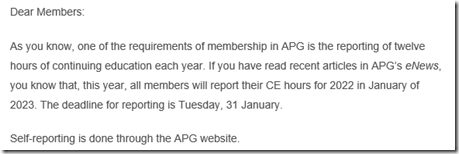
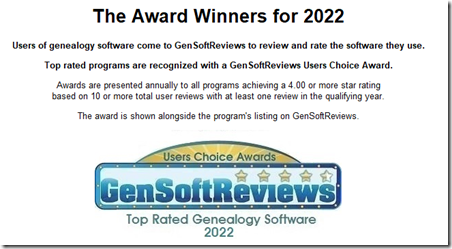
 Feedspot 100 Best Genealogy Blogs
Feedspot 100 Best Genealogy Blogs





