As I work hard to finish up what is in the soon to be released Behold 1.999, there was another notation I needed to devise.
Those of you who have worked with WikiTree will be aware of their introduction of connection counts. It was a couple of years ago when the imagineers at WikiTree came up with the concept of a “Connection Count at 7 Degrees” (CC7) to be an indicator of how well-connected your family is. I wrote an article about this last year: What’s Your CC7?
WikiTree promotes challenges to increase your CC7, which is the number of people you connect with in 7 steps or less.
Defining a Connection
A connection as defined by WikiTree is the shortest number of steps between two people, where a step is one of:
- A parent (father or mother)
- A child (son or daughter)
- A sibling (brother or sister)
- A spouse (husband or wife)
So your grandfather’s sister would be 3 steps:
- parent – father – sister
Your brother-in-law would be 2 steps:
- sister – husband, or
- wife – brother
since the term brother-in-law can be either.
The Connection Count (CC) is the lowest number of steps it will take you to go from one person to another. I find it remarkable that WikiTree can do all that calculation and tell me that the lowest number of connections I have with Kevin Bacon is 20 and with Queen Elizabeth is 17. And then it provides the steps:
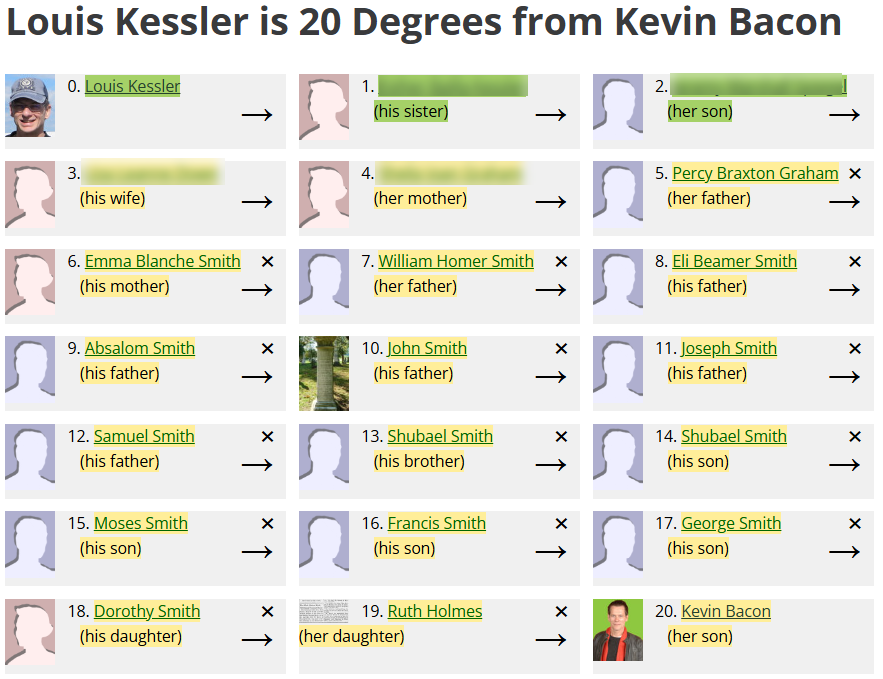
There are a few important things to note about the connections:
- The shortest connection need not be as a relative. e.g. If your 3rd cousin married your sister, then the CC is 2, through your sister, rather than the 7 steps for 3rd cousins.
- The sibling step is effectively a shortcut that takes 1 step, instead of going parent – child (2 steps) to get to a full or half sibling, The BGRN notation (see below) always counts siblings as 2 steps but for connection counts, a sibling is just 1 step.
The whole idea of working on improving your CC7 is that it gets you to research some of the close families of those related to you through marriage. These people would be included in what they call FAN (Friends, Associates, Neighbors) research.
Adding Connection Counts to Behold
I don’t know of any genealogy program other than WikiTree that gives you connection counts. I think it is a very interesting number, and people with GEDCOM files might want to know about them. So I have decided to add them into this upcoming release of Behold.
I will describe my implementation of CCs in a future blog post.
Connection Count Relationship Notation (CCRN)
But what is important right now for this article, is to define a notation that can concisely define a specific connection.
The diagram earlier on this page is an older diagram that WikiTree uses. In effect, it tells me that the connection is: sister – son – wife – mother – father – mother – father – father – father – father - father –father – brother – son – son – son – son – daughter – daughter – son.
To me, that’s a bit verbose. Something with one letter per connection would be preferable. A 20 step connection then would be exactly 20 characters long.
We need letters for: Parent, Father, Mother, Child, Son, Daughter, Sibling, Brother, Sister, Spouse, Husband, and Wife.
Parent, Child, Sibling and Spouse are needed in case we don’t know the sex of that particular person in the line.
We can’t use just the first letters since Son, Sibling, Sister and Spouse all start with S.
Also, there is a similar notation, Behold’s Genetic Relationship Notation (BGRN) that I came up with in 2018 that I am using in Behold to define relationships. I would like the two to be compatible.
So this is what I’ve decided on:
- F = father
- M = mother
- P = parent of unknown sex
- S = son
- D = daughter
- C = child of unknown sex
- h = husband
- w = wife
- k = spouse of unknown sex
These are already in BGRN. Note that BGRN uses uppercase letters for biological relations and lowercase for non-biological (in this case marital) relations. This makes it easy to see if a relationship is biological or not.
So now I just need to add brother, sister and sibling, as follows:
- B = brother
- Z = sister
- G = sibling of unknown sex
“S” is already used for son, and BGRN uses T for twin and R for pair of parents, and the notation should not use vowels or words (possibly bad ones) might inadvertently be formed. So Z and G will have to do, unless someone has a better idea. Z isn’t that bad, because you can think: “Zister”.
Using this notation, the CCRN for my connection with Kevin Bacon is:
ZSwMFMFFFFFFBSSSSDDS
and it’s fairly easy to interpret that to be: My sister’s son’s wife’s mother’s father’s mother’s father’s father’s father’s father’s father’s father’s brother’s son’s son’s son’s son’s daughter’s daughter’s son is Kevin Bacon.
This is exactly 20 characters long meaning the connection count is 20, and since it contains a lowercase letter, I know the connection is not biological.
Followup
I realized this the next day when I started coding the CC into Behold, that I needed to distinguish biological from non-biological connections as well, e.g. for adoptions, as I do in my BGRN notation.
So add these to the list of possible codes:
- f = father, non-biological but legal
- m = mother, non-biological but legal
- p = parent of unknown sex, non-biological but legal
- s = son, non-biological but legal
- d = daughter, non-biological but legal
- c = child of unknown sex, non-biological but legal
- b = brother, non-biological but legal
- z = sister, non-biological but legal
- g = sibling of unknown sex, non-biological but legal
I originally was going to use “L” for sibling, until I realized that the lowercase “l” is difficult to distinguish as an “L” and is difficult to notice. Of course we would prefer “S” for sibling, but “S” is taken for son, so “G” and “g” will have to do.
More soon.
