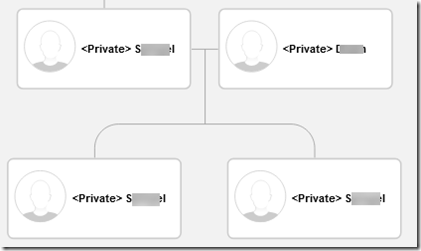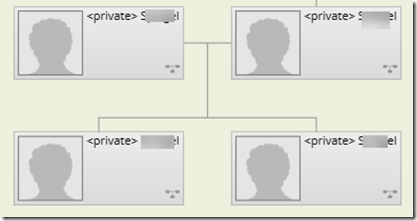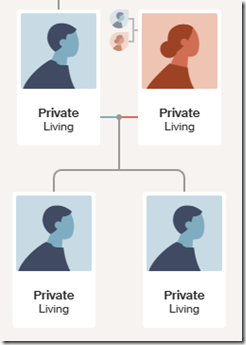… and including deceased people.
This is something you want your online genealogy programs to do for you. Privacy of living people is important, so you want living people to be excluded.
MyHeritage displays living people like this, showing all the people with their birth surname and a given name of “<Private>”:
Geni is similar, but shows the married surname of the wife rather than her birth surname:
Ancestry does not give you surnames, but does include all the people and shows you the sex of each person:
FamilySearch does not show living people at all (unless you are the person who entered the information). I like this best. If you want to keep living people private, then don’t show them or include them at all.
Specifying a Person as Living
Most online systems allow you to specify if a person is living or deceased.
At MyHeritage:
At Ancestry:
This is good. Every person has to have this designation set. And you can only specify the death information if you’ve marked the person as deceased.
There are two problems with this.
- The status may be entered incorrectly and a living person is marked as deceased.
- A living person eventually dies, and it could be years before it is even realized that the person has passed.
The online programs do try to mitigate this.
At Ancestry, if the status is not entered and there is no death information but there is a birth date, then if the age is less than 100, the person is treated as living. See: Living People in Family Trees (ancestry.com)
FamilySearch does something similar.checking for a birth 110 years ago, marriage 95 years ago, or a child born 95 years ago. See: How Family Tree decides if a person is living or dead • FamilySearch
Privacy in Desktop Software
For the most part, genealogy desktop software is for private use. Since others will not often be looking at your desktop tree, privatizing living people is not as important.
However, if you export your database to GEDCOM in order to load it to an online tree or send it to someone, then you’ll want to exclude your living people and their associated sources and media from the GEDCOM file.
Most programs cannot do that. If it’s going to an online tree, you’ll have to rely on the online tree’s privacy settings to hide your living people for you.
What makes this difficult is that most desktop programs don’t make you specify if each person is living or deceased. In a way, that is good, because we often do not know if a person is still living or not. In fact we may leave out birth and death dates completely for deceased people if we don’t know the dates they lived. We might just enter their name and sex if that is all we know. but we don’t want them to be treated as living if no death date was listed. So what do we do?
Filtering Living People
The new version of Behold I am working on will include a number of ways to filter the people you want to display. One of the filters will be to exclude living people.
The new version of Behold will also include GEDCOM export. It will export just the people and information that has not been filtered out.
It took me a few days to come up with the algorithm to do this, but I finally figured out something that should work very well. It goes like this:
- For each person in the tree with a birthdate::
- If the person was born at least 100 years ago, then:
- Mark the person as deceased
- Go through the person’s ancestors and mark them all as deceased as well. (Can stop at ancestors with birthdates, since they will get done).
Then upon export, only people with death information or with a birthdate will be included, along with the sources and media for only these people. If there is no death date for a person, then the following GEDCOM line will be included to indicate that this person is deceased.
1 DEAT Y
Most programs reading that GEDCOM line will recognize it, and mark the person as deceased.
One more thing: If you have a person who died, but one or both parents are still alive, then I feel the child should remain private. It is not fair to the living parent(s) to give information about their deceased child. Many programs display the information about the child, but Behold will not.
Conclusion
Hopefully you’ll find the filtering of living people to be a useful feature in the next version of Behold. To follow my progress as I finish up Version 2.0, check out my Behold Future Plans webpage.