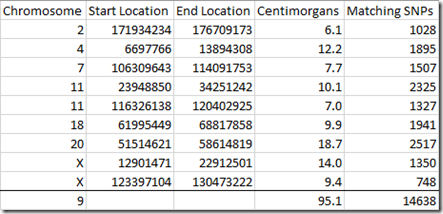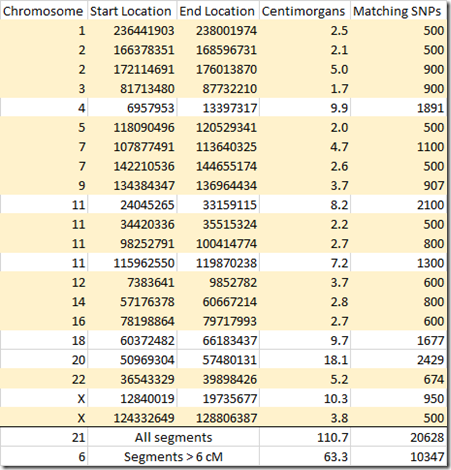I have released Version 4.3 of Double Match Triangulator which includes changes to allow it to read the new Family Tree DNA segment file format.
On July 1, Family Tree DNA announced changes to their matching algorithm along with other updates on their blog: Updates To Family Finder, Featuring Improved Matching And A Soon To Be Released Chromosome Painter.
On July 7, they sent an “Important Update” via email to their users that they were continuing to refine the matches and hoped to complete this by July 23.
Changes to FTDNA’s Matching Algorithm
Family Tree DNA, like the other DNA companies, considers the details of how they do their matching proprietary. All that really can be analyzed are how the resulting matches have changed.
The most important change is that now segment matches are only reported down to 6 cM. Previously Family Tree DNA reported all matches down to 1 cM. The company was often criticized in the past about reporting these small segments which were often random matches that were not IBD (Identical by Descent).
As a result of this change, the total cM reported between two people should be more compatible with the matches reported at other companies that cut off their matches at 7 cM.
But the change in the matching algorithm has also changed the individual matches. Here, for example, is a comparison of two 3rd cousins.
These are the segment matches Family Tree DNA now reports:
So Family Tree DNA now reports 9 matching segments totalling 95.1 cM. The smallest segment is 6.1 cM and the largest is 18.7 cM.
Previously, these were the segment matches for the same two 3rd cousins:
Family Tree DNA previously reported 21 matching segments totaling 110.7 cM. The smallest segment was 1.7 cM. The largest was 18.1 cM.
For comparison with the new matches, let’s ignore the 15 matches under 6 cM (shaded in the above table). This leaves us with 6 matches totaling 63.3 cM with smallest 7.2 cM and largest 18.1 cM.
Those are quite different results. None of the Start Locations or End Locations or Centimorgans or Matching SNPs are the same between the old and new matches.
Looking at the 9 new segments individually:
Chr 2: This segment is 6.1 cM new and 5.0 cM old
Chr 4: This segment is 7.7 cM new and 9.9 cM old.
Chr 7: This segment is 7.7 cM new and 4.7 cM old.
Chr 11 (1 of 2): This segment is 10.1 cM new and 8.2 cM old.
Chr 11 (2 of 2): This segment is 7.0 cM new and 7.2 cM old
Chr 18: This segment is 9.9 cM new and 9.7 cM old
Chr 20: This segment is 18.7 cM new and 18.1 cM old
Chr X (1 of 2): This segment is 14.0 cM new and 10.3 cM old
Chr X (2 of 2): This segment is 9.4 cM new and 3.8 cM old
2 of the 9 segments are smaller with the new matching than they were with the old matching.
7 of the 9 segments are larger with the new matching than they were with the old matching. And 3 of those old values were smaller than the new 6 cM threshold.
The good thing is that all of these 9 segment matches overlap. Even though their starts and ends and lengths don’t match exactly, you can tell which ones are the same. None are missing, at least in this example.
The largest cM difference is 5.6 cM and the largest start or end position difference is 3,176,824 base pairs, both of which are significant amounts.
What this does show is that you should try to avoid comparing segment matches done with the new algorithm to segment matches done with the old algorithm. In cases where you only have an old segment match file and cannot get the new match file for that person, then you may have no choice but to use the old one.
Changes to the Chromosome Browser Results File
Along with the other changes, one change Family Tree DNA did not advertise was a change to their segment match download, which they call their Chromosome Browser Results File.
One problem Family Tree DNA’s website had for over the last year and a half was that if you had a large number of matches, you couldn’t download your segment match file at all. Clicking on the “Download All Segments” button:
would result in a little progress circle going round and round and round … and it would never stop, even after hours of letting it run. The files that were being generated were just too large and the website’s servers would time out and stop processing without informing you.
So that had to be fixed, and it was. By only including the segment matches 6 cM or more, the files were already made much smaller and required less processing to produce. Also column 1 used to contain the name of the DNA tester and was the same in every row. So Family Tree DNA excluded that column from the file, making the file even smaller.
The final result: Now even the largest files will process and complete, and after not more than a couple of minutes, the download file will be produced. And that is great news.
The bad news for Double Match Triangulator is because the DNA tester’s name is no longer in the Chromosome Browser Download file, there is no way for DMT to tell who the tester is. The tester name is not part of the downloaded file name either.
So users of DMT using the new Chromosome Browser Download files will have one more step to do. You’ll have to open the file and add into cell G1 the tester name as it is referred to in other files, and save that. Full instructions are in the DMT help file on the page with Family Tree DNA instructions.